The iPhone’s latest 3.0 firmware is here. And as promised, it brings tons of new features (most importantly cut, copy & paste) to the iPhone. This is a guide to upgrade and unlock your iPhone 2G to firmware 3.0 using redsn0w. redsn0w is developed by the iPhone dev team and succeeds the good old QuickPwn. This guide can also be used to jailbreak your iPod touch and iPhone 3G. No support for iPhone 3G S yet.
The current version of redsn0w has known issues with mac OS X on power PC based systems. Use it on an intel based mac until the dev team addresses them.
DOWNLOAD REQUIRED SOFTWARE
For easy access, download the following in a single folder.
a. iPhone firmware 3.0 – iPhone 2G | iPhone 3G – approx 230 MB
b. redsn0w (torrent) Windows | Mac – approx 10 MB
c. Bootloader version 3.9 – 128 KB
d. Bootloader version 4.6 – 128 KB
e. iTunes 8.2 – approx 70 MB
Remember to sync your iPhone with iTunes before you start with the following process. This will create a backup of you iPhone which you can used to get your settings and contacts back on your iPhone once it is upgraded. Alternatively, you can right click on your iPhone’s name in iTunes’ left nav and select “Backup”.
Also, remember that the following process will delete any apps you would have installed from Installer or Cydia. You will have to install them again.
Step 1. Restore your iPhone to firmware 3.0 using iTunes. On the summary tab, hold shift (OPTION key for Mac) and click on Restore. Browse and select the iPhone firmware 3.0 file downloaded above. iTunes will restore the phone using this firmware. This step will take approx 10 – 15 minutes.
Step 2. Unzip the downloaded file and launch redsn0w:
Step 3. Click on the browse button and select the firmware 3.0 file you downloaded above:
Step 4. Once redsn0w identifies the IPSW file, click on next:
Step 5. Select the 2 checkboxes to install Cydia and unlock your iPhone. Selecting only Cydia will just jailbreak your iPhone (won’t unlock it):
Step 6. Browse and select the bootloader 3.9 and 4.6 files you downloaded above:
Step 7. Connect your iPhone to your computer and then switch it off. Free up both your hands and buckle up to press a combination of buttons on it to put it in the DFU mode:
Step 8. Follow the onscreen instructions carefully to put your iPhone in DFU mode. In case you fail, you can try again:
Step 9. Once you successfully put it in DFU mode, redsn0w will do its job. Sit back and relax:
Step 10. Click finish when done:
After this step, your iPhone will restart. It will now be on firmware 3.0 and unlocked. Restore from the backup in iTunes and you will have all your settings and emails/sms/notes restored. You will also have Cydia to install super cool 3rd party apps.
Enjoy some of these awesome new features in firmware 3.0:
- Cut, copy & paste
- Spotlight search
- Push notification
- Landscape keyboard in Mail, Messages, Notes and Safari
- Peer-to-peer gaming support
- In-App purchasing
- Third-party Accessories
- Voice memos
- SMS editing and forwarding
- Select multiple photos for email, deletion

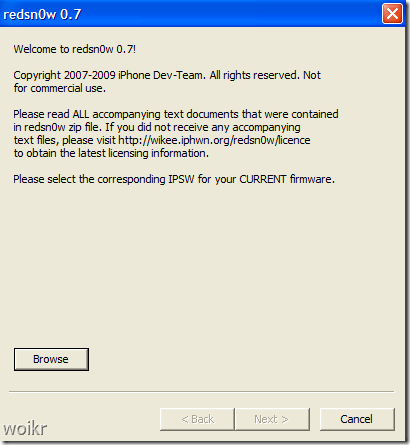
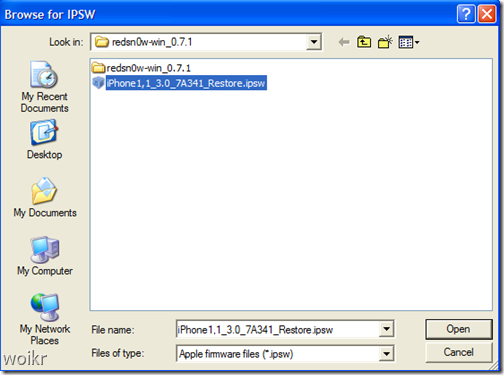
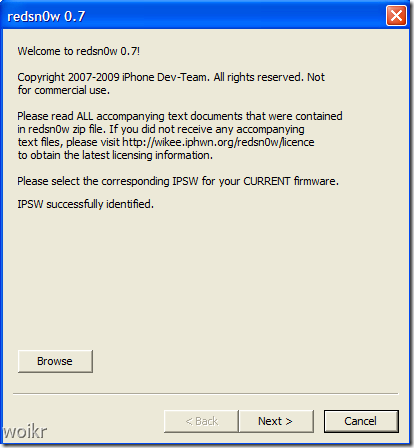
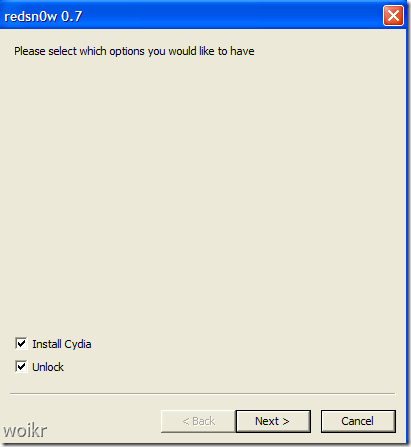
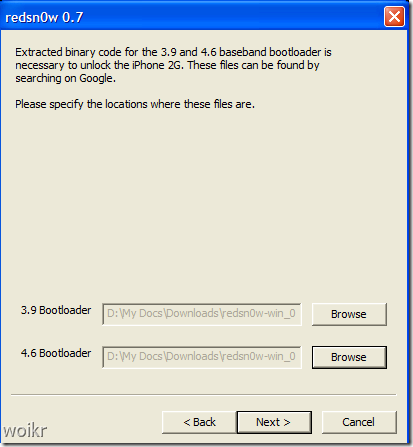
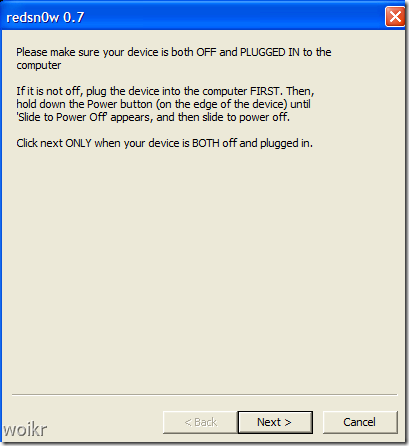

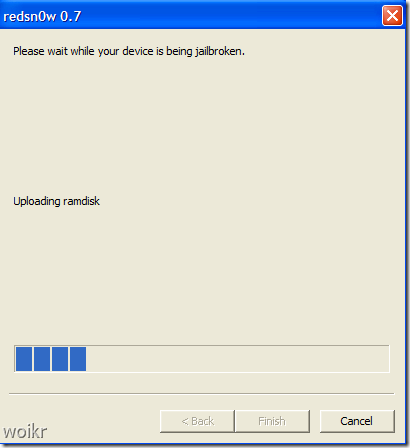
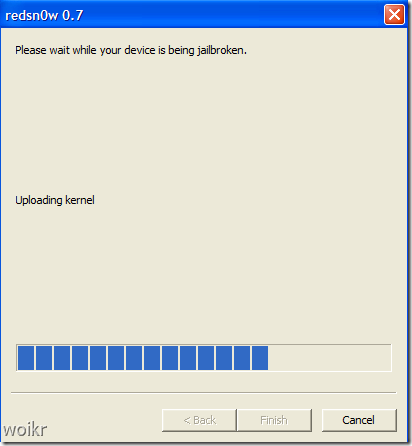
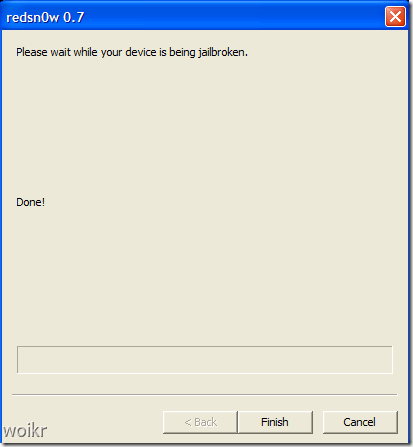



139 responses to “How to upgrade and unlock your iPhone 2G using redsn0w”
Hi setu
Thanks for quickpwn for firmaware 2.2.1 iphone 2g works perfect for me and no problem with it, i have one question this firmware in the top is only for the iphone 2g or works with the 3g to.
Thanks
Felix
Hi setu,
the redsnOw program only managed to reach step 4 for me.. while its patching the kernel, it suddenly disappear and an error occurs saying the application closed by itself.. Help! i'm stuck with a locked phone.
i'm using the 2G iphone with bootloader 4.9, previously on 1.1.4.
@Felix,
You can use this link to download 3.0 firmware for iPhone 3G
http://www.felixbruns.de/iPod/firmware/
~Swaroop | Woikr Team
Once I dl the 3.0 update zip file from the link above, where do I find the IPSW file?
@Azim –
Did you restore your iPhone 2G to firmware 3.0 before running redsn0w?
Also, which operating system are you using?
@str3 –
firmware 3.0 ipsw is the first link in the list (a).
Hi Setu,
yes i did restore the 2G phone to 3.0
I'm using Mac OS X version 10.4.11, Power PC G4.
I've managed to restore the iphone 2G to 3.0 using windows though and its working fine now but I'm still curious on why the application failed to complete the tasks on my mac but works fine with the windows vista. is it not compatible for my mac? or is my mac outdated?
oh btw, i downloaded redsn0w from the mac link, fyi.
@Azim –
redsn0w for mac has known issues with power PC. The dev team is working on them. Till then, they have recomended to use it on an intel based mac.
Can I apply the above guide to my MAC as well?
Hey Setu,
Man i did what i was told to do but still when the process is over, my iphone restarts on the emergency screen, it shows signals from my operator even i can recieve calls but there is no home screen. plzzzz help me with this quick.
The process kind of hangs on the UPLOADING RAMDISK step…
@Usama –
your iPhone is unlocked but not activated. Repeat all the steps carefully and you should be good to go. If it hangs on your computer, try it on another.
@Lumeka –
yes, redsn0w is available for mac as well. The link is given above. However, make sure you use it on an intel based mac as redsn0w has known issues with power PC based macs.
u guys rock man,
u really do,
i nevr knew India had such talent man,
3 cheers fo ur team mates.
Worked like a charm,
how cud ever repay u……
I followed all the steps , when all was done my phone was jailbroken but not unlocked(did no recognize my TMobile Sim) Please, any advise.
forgot to mention, I use windows.
Thanx a lot guys … it worked !!!
Thank you…. it worked like a charm
I've followed the steps and when its doing the last part of jailbreaking at step 9 its said redsnow error occurs saying the application closed by itself. Please help. Im using windows vista.. Thanks
The 1st file is a zip file. The redsnow does not recognise it as a ipsw file. Where can I file the ipsw file? I am using windows
I have missed step 1 and updated to 3.0 using iTunes. Now my phone is locked. Can I go directly to step 2 then?
way to go woikr, completed 2.2 tp 3.0 successfully
@Elaine,
And if you've done Step1 correctly, you'd get an ipsw for download. You could use that or also download/upgrade to 3.0 using iTunes. Either way, you should get a .ipsw file for download. Careful with other malicious firmware out there, only use firmware from trusted sources.
The redSn0w can be download from the unofficial mirror links given below
(borrowed from the iPhone Dev Team's blog post)
Mac
* http://bentkowski.com.pl/redsn0w-mac_0.7.2.zip
* http://foskarulla.com/redsn0w-mac_0.7.2.zip
* http://download.desteini.com/mac/redsn0w-mac_0.7….
* http://theiphoneproject.org/mac/redsn0w-mac_0.7.2…
* http://begolli.com/downloads/mac/redsn0w-mac_0.7….
* http://www.highphone.org/redsn0w-mac_0.7.2.zip
* http://iwannahack.com/extra/Evilbenking/redsn0w/r…
* http://iphone.awayfrombrain.ch/pwnage/redsn0w-mac…
* http://www.ipodtouchmasterfr.com/files/redsn0w-ma…
* http://StealthyHosting.com/download/redsn0w-mac_0…
* http://ivwriting.com/redsn0w-mac_0.7.2.zip
* http://asifzia.com/redsn0w-mac_0.7.2.zip
Windows
* http://theiphoneproject.org/windows/redsn0w-win_0…
* http://begolli.com/downloads/win/redsn0w-win_0.7….
* http://www.highphone.org/redsn0w-win_0.7.2.zip
* http://iwannahack.com/extra/Evilbenking/redsn0w/r…
* http://iphone.awayfrombrain.ch/pwnage/redsn0w-win…
* http://www.ipodtouchmasterfr.com/files/redsn0w-wi…
* http://StealthyHosting.com/download/redsn0w-win_0…
* http://ivwriting.com/redsn0w-win_0.7.2.zip
* http://asifzia.com/redsn0w-win_0.7.2.zip
~Swaroop | woikr Team
i finally got through all the steps and now its stuck on "waiting for reboot". its been there for a long time. is my phone fried or does redsn0w just take forever? please help my phone wont even turn back on now!!
i figured it out myself. its working great now. thanks anyway guys!
I am having the same problem as ben … it is taking forever now on waiting for reboot and nothing is happening… please help
i got around that by not installing icy and by unchecking the unlock box. when i upgraded to 3.0 it undid the jailbraking but not the unlock so trying to unlock my iphone with redsn0w didnt work since my phone was already unlocked. i hope that helps.
Got pass that but now its the glowing screen and nothing is happening
Hi
I update my cousin iphone 3g to 3.0 and have some problem because it's lock, later i find in the web that for the 3g have to do more step later of jailbrake, here are the steps:
1. Jailbrake with redsnow with the step in this page.
2. open cydia, add source : repo666.ultrasn0w.com , the last "0" it's a number zero
3. Search for "ultrasn0w" in cydia and install it
4. Reboot your iphone 3G
Note: T-mobile USA users should disable 3G before using ultrasn0w.
and complete works perfectly.
@ Setu
For other way I upgrate my iphone 2g and everything go well, less that in the itunes don't let me sync application. Someone can help,
thanks
Please excuse me if I am repeating a topic already discussed…..Anyways, I have been doing alot of research but cann't get a confirmed answer from anyone on how to update my iPhone (1st Generation) runnning still on 1.1.4 to the new 3.0 firmware. I want to make sure I don't loose my contacts, photos, music, notes, emails and other stuff. Do i update the firmware via itunes by clicking on the update button or do i do the shift+restore? WIll all my info still be there after I do either option? Also how do get cydia installed? Please help. Thanks
i have updated and installed redsnow for the unlock for a 1st gen iphone, but after completing the above steps, the iphone rebooted but is only showing the apple sign?
any ideas gentlemen?
Regards the sandman x
Shaf…. the best way to upgrade from 1.1.4 to 3.0 is to sync your iPhone to iTunes and create a backup. That will save all your contacts, texts, notes, emails, and all preferences. After you do that ugtade your iPhone to 3.0 in iTunes. It may or may not relock it. If it doesnt relock it it will still say tmobile (or whatever carrier you use) on the lock screen when it says connect it to iTunes to activate. After all that just follow the Instruction in redsn0w and voilà. Oh and don't install icy AND cydia, one or the other. If after upgrading through iTunes, if it doesn't relock your phone don't use the option in redsn0w to unlock, it won't work. After your done connect you phone to iTunes and reload your backup and you will Jace all of your stuff back (not including apps). That's it, hope it helps.
Ben….. thanks for the instructions. one quick question – how do i do a backup of my iphone in itunes? does doing an update delete all my contents on the phone? If it locks the phone i can unlock via redsnow correct? and if it doesn't lock it up then i can use redsnow just for jailbreaking and CYDIA right? thanks
My iPhone started making a backup as soon as I plugged it in and open iTunes. I'm not 100% sure how to do it but check preferences under the edit tab and go to devices, that's where it lists the backups. All a backup does is save your data and preferences incase you have a problem with your phone and need to reboot it or something so it won't delete anything. Whether your phone relocks or not after upgrading you will be able to finish the process in redsn0w. Good luck.
@shaf –
Right click on your iPhone in iTunes left navigation and select Backup.
Doing an update will delete all your jailbroken apps from the phone, but will keep the App Store apps and your settings intact. However, if you upgrade your iPhone 2G using iTunes (instead of doing a full restore), your phone will remain unlocked as the baseband isn't upgraded. However, your phone will loose the jailbreak and will not be activated. You will need to activate it. I believe redsn0w might be able to do that.
It is, therefore, recommended to do a full restore and then unlock using redsn0w.
@Felix –
Yes, this article is for unlocking iPhone 2G only. For iPhone 3G, there is a separate article: http://woikr.com/apple/iphone/how-to-unlock-your-…
@Setu –
Are you suggesting I do the shift + restore to upgrade my 2g 1.1.4 to the 3.0 firmware instead of doing an updated in itunes? Once that is done, I will use redsn0w than to unlock and jailbreak it correct. Also, does doing a backup save my contacts (name & phone numbers)? thanks
Hi All,….
Can we unlock the Iphone 3.0 firmware on windows(vista) PC platform or else is available only for Mac users……
im waiting to update my iphone 2G from 2.2.1 to 3.0 OS.
Thanks,
Gautam
Hi,
I have updated my 2.2.1 phone from itunes and its reached emergency mode.
I have downloaded above links but cant find the IPSW.
Sorry Guys I am repeating my query.
I am using vista.
thanks and kind regards
Girish
@Girish –
if what you downloaded is a .zip file, try changing its extension to .ipsw. It should work. Let us know the results.
Dear Setu ,
How to change the extenstions to .ipsw ………thanks for a quick resonse.
cheers
SETU
Are you suggesting I do the shift + restore to upgrade my 2g 1.1.4 to the 3.0 firmware instead of doing an updated in itunes? Once that is done, I will use redsn0w than to unlock and jailbreak it correct. Also, does doing a backup save my contacts (name & phone numbers)? thanks
Hi Setu,
gr8 job. followed ur steps and bingo, my (i)phone was in 3.0
Thanks a lot dude.
why i upgrade my iphone using redsnow, i followed all the steps,
but when i finish the step to put my iphone into DFU mode,
and waiting for reboot, it takes me a very very long time, but still nothing happen to my iphone.. can somebody tell me why??
althought i m repeating the topic, but i still haven't got the answer…
somebody please help me….
thank you
@setu
I cant find the IPSW file ………dont know what to do….
Please help ppl…..
cheers
girish
@Girish,
Changing the extension can be done in the same approach as renaming a file in Windows. Please refer to this http://bit.ly/LQK0M
@Shaf,
For the redsn0w approach, you need not do a Shift + Restore as this process requires the Apple's unpwned (original) firmware to be installed. It can be done either by downloading from within iTunes and upgrading or restoring to a manually downloaded (again make sure that you're using the correct link in the post above).
Prefer upgrading through iTunes unless you face problems. Then you can pwn using redsn0w using the approach above.
~Swaroop | woikr Team
@Gautam,
You can upgrade your iPhone 2G/3G safely to 3.0 firmware and pwn it using this tutorial. You can use Windows or Mac as redsn0w is available for both.
Can any one please help …….i cant find ipsw file and its reached emergency mode .
I can get calls ,I have vista .
please advice .
thanks
i upgraded to 3.0 firmware, did a jailbreak and unlock. The phone is back to normal except for one prob. The phone keeps crashing. How do i solve this problem?
@Girish,
If you've used the update option in iTunes you need not have an ipsw file. Proceed from Step#2. The restore step is preferred if you've earlier jailbroken the phone. Using restore frees up and puts the phone in factory settings (there by losing out any jailbroken apps/data).
~Swaroop | woikr Team
@Sach,
Do you mean the phone app ? Chances are the firmware you downloaded could've got corrupt. If other apps such as mail app are crashing, then you can use "fix user dir permissions" option in SBSettings on BossPrefs.
~Swaroop | woikr Team
wuuuuuuuuhhhh!!! my iphone is finally free!!!
thank you soooo much!!! 🙂
got through all the steps and now its stuck on “waiting for reboot”. Tried optiona above and still no action any one be able to help?
Hey, Restarted from the top and all is well. Good jub and thanks a lot for the Great Upgrade!
Do I choose download & install or download only option to upgrade the firmware on my 2g iphone from 1.1.4 to 3.0 in itunes? Will this lock my phone? If it doesn't lock my phone can i use redsn0w to jailbreak and install cydia only without choosing the unlock feature? I am really confused….when is the shift + restore used? I thought i could upgrade the firmware using the shif + restore technique as well but people say i should use the update option in itunes. Please help.
hi
i really appreciate u all guys for ur works thankyou so much,
i'm using iphone 2g with firmware 1.1.4 it is unlock and jailbroken, can i directly upgrade it to firmware 3.0 and unlock and jailbrake it, thus the iphone 2g work well with firmware3.0,
i'm having many application installed on my 2g phone, is it possible to recover all that application in firmware 3.0, if yes then plz let me know all the steps which r helpfull for me, i'm using window xp service pack 3.
hi
i have problem in my iphone 2g i cant download app from app store when i instel app i had problem error code 1009
is firmware 3.0 works well in iphone 2g. bcoz some are complaning about cydia that does not work properly
Is it true that the new 3.0 firmware has issues? I have the 2g iPhone on 1.1.4 still but didn't want to upgrade till I am sure. Alot of different forums have reported that the new 3.0 firmware drains out the battery much quickly and heats the phone. Also some other have reported that the wifi doesn't work well. Can anyone please confirm? thanks
My wifi and bluetooth do not work since I unlocked my phone and installed cydia
Hi,
I am able to install 3.0 but my wifi and bluetooth doesnot work
hi i restored my 2g to firmware 3.0 but when i open redsnow and browse for 3.0 ipsw redsnow is unable to recognize the ipsw file any help plz
Hi guys – love ur work & great tips & attitude! i've got issue with an iphone 3G i just bought from a guy who upgraded to 3GS; trying to unlock but, no good…tried these steps time after time (at least 6 times, no luck).
Windows XP, iTunes 8.2.0.23, iPhone1,2_3.0_7A341_Restore.ipsw
i upgraded to latest firmware from iTunes (believe this is 3.0 but iTunes shows n/a). Run redsn0w but redsn0w message says 'does not recognize file' and QuickPwn says 'firmware error string'.
Stuck by this before i can even begin jailbreak, first step in unlock 3G guide.
Can someone PLEASE help & advise me?!?
A thousand thanks…
😉
Hi guys – love ur work & great tips & attitude! i've got issue with an iphone 3G i just bought from a guy who upgraded to 3GS; trying to unlock but, no good…tried these steps time after time (at least 6 times, no luck).
Windows XP, iTunes 8.2.0.23, iPhone1,2_3.0_7A341_Restore.ipsw
i upgraded to latest firmware from iTunes (believe this is 3.0 but iTunes shows n/a). Run redsn0w but redsn0w message says 'does not recognize file' and QuickPwn says 'firmware error string'.
Stuck by this before i can even begin jailbreak, first step in unlock 3G guide. I have read all comments and guides more than one time, but cannot find reference to this problem. Can someone PLEASE help & advise me?!?
A thousand thanks…
😉
I had previously unlocked my 2g using the process. Worked Great. I was erasing the data and the phone locked up on reboot with the apple logo and gear showing. I tried to re-unlock and it hangs up on downloading Jailbreak data…. and eventually goes to the apple with a little gear showing screen. Any ideas that could help me? thanks for your help.
I downloaded everything that I had to download but when I come to restore it on I tunes, I cant find the file that I downloaded. I am in the folder that I downloaded it in but it doesnt show up. I cant figure out what im doing wrong
@woikr Team
I've iphone 2g FW 2.2. Can you please have a look on my queries below and help to do further steps.
1. FW 3 for 3G will work for 2G? i wish to use features like tethering, bluetooth connectivity and for internet as modem from my laptop.
2. Is there any way to keep the backup of the applications data created except itunes recognized? e.g. the details in Wallet.
3. Is the new FW 3 is faster?
4. I've used QuickPwn to Jailbreak earlier, can i use Redsn0w this time or do i need to have QuickPwn?
5. Any drawbacks of FW 3 on IPHONE 2g
Thanks,
Kuldeep
Hi, I have the same issue. No WIFI even though I have wifi address, it shows like it is trying to connect but actually does not recognize any networks.
I restored the phone with 3.0 from 1.1.4 using itunes 8.2 jailbreak it and unlocked it using redsnow on Vista.
@Kuldeep, Your questions answered below
1) Each Phone model will have their its own version of FW 3.0. So you cannot use the same firmware of 3G with a 2G phone. You'd have to settle with what's available in the firmware available for iPhone 2G
2) If you're wanting to backup Jailbroken apps data you can use
http://cydia.thebigboss.org/moreinfo/AptBackup.ph…
3) FW 3.0 introduces new features like Cut, copy & paste, push notifications. It's noticeably faster, but there are users complaining about battery life when push notifications are powered on/used.
4) You can use redSn0w this time.
5) Newer software fixes bugs and comes up with better features usually. The new firmware does provide new features as explained in #3.
~Swaroop | woikr Team
dear woikr team,
i'm using jailbroken iphone 2g with FW 1.1.4, i want to now upgrade my iphone, plz tell me with is the best firmware should i go for my iphone 2g.
plz suggest me the best firmware for 2g iphone.
which are the proper tools to upgrade and unlock my iphone.
i'm using window xp p4 machine.
plz i'm waiting for ur suggestion
Hiiiiiii,
I did all these but it stuck in reboot. It says wait for reboot an d it doesn't do anything. I have done it many times but still the same…..Heeeeeeelp
Hi guys…..i have upgraded my phone to 3g.
I am shocked with apple they have still not learnt from there mistakes.
I still cant delete my call history indiviualy.
there was a application jphone which helped me earlier but now that is not working just opens and closes.
please let me know of there is any other application.
thanks & regards
girish
hi team,
I have put 3.0 onto my jailbreaked 2G via windows as described on top, no problem.
But as I have the feeling 3.0 is eating my battery life I am thinking of going back to 2.2.1
Is that possible and if yes, how exactly ?
thx alot & all the best
frank from berlin
…. also my sounds and ringtones are very low now even on highest volume position.
frank
Hi,
Could someone please help me? I'm using a windows pc. I have just upgraded to 3.0 and now I can't unlock my phone because I can't get to the restore button on itunes (with sim error: "the sim card inserted in this iphone does not appear to be supported," without sim error: "itunes cannot activate your iphone because the sim card is not inserted or a sim pin is required"). Thanks.
i found a work around… i just ran the redsn0w execution file 1st and i was able to access the restore button… Thanks!
hi
i have upgraded my iphone 2g 1.1.4 to 3.0 by using redsnow,
all went good, and my iphone successfully upgraded and unlock to 3.0,
now i'm facing a problem regarding the edge network setting, it doesnt show apn setting,
it shows only setting – general- network- wifi, data roaming, and vpn,
plz help me to get apn back coz i cant access my gprs internet without it.
@manoj
Dont worry just get sb setting and there u can just on /off edge .
we dont need apn anymore .
but where can i get sb setting, how to use it, i dont know about sb setting,
plz can u explain me this thing
@manoj –
SBSettings is available in Cydia/Icy. They should be available on your iPhone if you jailbroke using redsn0w and checked those options.
Hi,
I have purchased an unlocked & jailbroken iphone 3G with FW3.0. I intend to use it in India with any GSM carrier. Currently I'm in US and trying to test it using Tmobile SIM, but it doesn't work, when I insert the SIM, it doesnt show anything and after about 5 min it gives "no signal" message on the top left corner.
I'm not sure if this was completely unclocked when I purchased it thru ebay. I can see cydia icon, but can't connect to internet thru my SIM nor does the wifi works.
need help in resolving this problem and making it work on tmobile. Any urgent help would be highly appreciated..
@Shraddha –
Have you tried the same sim in another phone and verified that its working? If it is working, it is possible that your iPhone might be locked, but is jailbroken and activated. If it is the case, you will not get any error messages. Just no signal bars.
You can try following the above steps to unlock your iPhone 3G. Make sure you download the correct firmware.
was wondering if just using redsn0w will i be able to jailbreak as well as unlock my 3G 3.0 phone? Will I not require ultrasn0w besides redsn0w to completly unlock this?
pls help.. I'm stuck, should I keep this phone or return, if its not working with Tmobile here in US, will it work in India?
Hi, I update my iphone 2g in itune os 3.0.Now i can't restore my iphone , it has the sign of usb connect to itune,i tried to restore so many times ,it has error code14.
Can somebody help me please.Thanks
hi
i have upgraded my iphone 2g 3.0 by using redsnow,
all went good, and my iphone successfully upgraded and unlock to 3.0,
now i’m facing a problem while connecting to internet through WiFi.
I can connect to internet using Cellular Network(EDGE, but it is very costly). When I want to connect using WiFi, it says "cannot connect to internet" even though i have connected to the WiFi and switched off EDGE.
Please help………….. 🙂
Thanks in advance,
Gautam Reddy.
hey setu
i got through all the steps and now its stuck on “waiting for reboot”. its been there for a long time and redsn0w just takes forever? the select bot loader option dosent come and my phone isnt jaibreaked and on the screen it hows emergeny calls only and connect to itunes and initially i did not take a back up now wht should i do i am in a fix plzz help me
[…] can reply..odd..cause i though this was a forum where people helped out..thx in advance.. Here How to upgrade and unlock your iPhone 2G using redsn0w | woikr It works perfectly with […]
Hi Setu,
I have a I phone 2G previous jailbroken and unlocked using your guidance. However, I tried doing the same using rensn0w and upgrading to Firmware 3.0 but it restored and done everythign properly, However, in does not reboot even if it does. it is showing me the subscriber signals but it is showing me emergency dialing. I am stuck and donot have a spare phone. can u help me out.
I was using windows vista
Hello, I recently upgraded my 2G jailbroken iphone to 3.0 via redsn0w and all is well, except now I can't seem to disable data roaming. I have always just used wifi and have no need to download emails etc when not in access of wifi, but now i can't even read saved emails (which I often need to) as it automatically downloads new ones which is costing me a fortune. I have tried Settings > General > Network > Data Roaming off, but it hasn't fixed it. Can anyone help please!!!
hi setu
dude pls help me out here….my iphone 2g's wifi is not working after my upgrade to 3.0…i tried everything…resetting the phone,downgrading till 1.1.4 and all…now i m on 3.0.1 still no reponse…..i cant find any network on my wifi…it was working fine till 2.2.1..wat should i do to kno if its a hardware problem
Hi Guys…..
I was just browsing and got a update in my i tunes and I am already on a 3.0 version .
I guess this is for 3.0.1 please advice what is new in this update.
Thanks Girish
nothin man….it just clears up some SMS issues….everything is pretty much same….
Help I have tried to upgrade my iphone 2G previously jailbreaked cant get past sim not recognised message, please help.
hi anybody help me out
i upgraded my iphone hru redsnow
it's perfectly fine except for "no wifi"
and then i erased all the data
and can't open my iphone
i only see the apple logo,just keeps glowing itried jailbreaking it
but just keeps glowing nothing happened,,wat wil i do now?
thanks!!!!!!
Setu,
Thanks a lot with your post. Followed the instruction and I jailbroke and unlocked my 2G iphone. THANKS.
hi
i had upgraded my iphone 2g with 3.0 firmware successfully on last 2 0r 3 months,
and i also downloaded many application from cydia like sbsetting, edge , winterboard, cycoder, mxtube, etc, as i dont have wifi connection and edge network is preety slow so i downloaded many themes with the help of cyder in cydia, i am working on p4 machine with window xp on it,
now from two three day i having problem in playing my music in ipod only audio.
video is working well,
when i listen music in my headset it get stop and after few second get start and stop,
this happens again and again, my headset mic had also failed since 7month ago.
my issue is with ipod music player .
plz help me out.
wr to find browse after syncing iphone with i tunes. it directly ask for net connection to download latest 3.1. what should be done?
hey so i dled the 2g file, and when i try to update it says :unknown failure occurred (10):
anyone know what i should do?
[…] if you have a jailbroken iPhone, you can install the free “SMS Helper” app from Cydia. This little super useful tool will plug […]
hi, i have successfully upgrade my iphone 2g from 2.2.1 to 3.0 using the above guide.
however, after the upgrade, i was facing a hell lot of problems:
1. the battery life drains out much faster even on stand-by mode.
2. i noticed there is a symbol beside my service provider on the top left hand corner of my iphone. it always switches between 'E' and 'O'. i have done some research, and 'E' means EDGE.. i dunno what 'O' means.
3. I have alot of trouble receiving incoming calls (which is my biggest issue). i was told that my phone is out of coverage. i tried it myself and it was true (on my iphone it was showing full bar)
was just wondering if anyone got any solution to this? or anyone facing the same issue? i feel like downgrading it to 2.2.1 but that version on iphone 2g is really slow. would appreciate any feedback.
@Bim,
I think #1 and #2 are both related to each other. You should contact your service provider if the EDGE is enabled for your SIM. Using EDGE (mail interval/push mail/notifications etc) can drain your battery significantly.
#2 – 'O' is actually GPRS, which is a slower mode to access internet than EDGE.
#3 – We or none of our readers complained of any affect on the Phone functionality till date. But we do recommend you test if the same problem repeats using another cell phone (a regular tested Nokia ones may be?)
Also repeating the upgrade to 3.0 some times help fix these "weird" issues.
i have completed above steps but it is not restarting after clicking finish it is just getting hanged on downloading jailbreak data
jEvy Gi,
did u get the resolution of that issue? my iphone 2g is also hanging on the same stage as urs after following all the defined steps above.
[…] So I got a good deal on a first generation 8GB iPhone from a friend. Yeah, it runs on the 2G network and not the newer 3G, but my Palm Centro also runs on 2G, so it least I wouldn’t be worse off. My friend couldn’t get the phone SIM unlocked, so that task was left to me. (I’ve gotten the SIM unlock codes for other phones from AT&T before, but for some reason there is a particular issue with obtaining them for the iPhone.) It wasn’t too hard to find instructions on the web to jailbreak (modify the operating system so that non-Apple store apps could be installed – why?) and unlock (to allow a SIM card other than the original to be used) the phone to OS 3.0 using RedSn0w. […]
@Kuldeep,
The article only talks about iPhone 3.0 and 3.0.1. The latest of the iPhone firmware 3.1.2 can be jailbroken and unlocked using blackSn0w which is downloadable from http://blackra1n.com.
Kuldeep said "also there are two version of redsn0w 0.7.1 & 0.7
which is the best ?"
@Kuldeep
Don't use redsn0w unless you want to stay with 3.0.1 (if you do, take the latest). If you want to use the latest of the 3.x firmware. Use blackra1n. Please post further queries on the Woikr's website.
@Swaroop,
i've downloaded blackra1n but Where i can get the latest version of OS 3.1.2 and how to upgrade?
@Kuldeep
Find the firmware link from the following website – http://www.felixbruns.de/iPod/firmware/
@Swaroop
Thanks for your reply… you are so kind
I've downloaded the 3.1.2 for iPHONE 2g
please help me with some more questions …
1. is it ok that i can upgrade my 2g-2.2 directly to 3.1.2 ?
2. blackra1n is just JAILBRAKE process… and unlocking with presence of Internet/wify on iPHONE
is there any way that my unlocking process will be offline?
3. is there any ssh.ipa which i can directly install through iTunes so that i can access the file system and put in the BootNeuter?
4. Last time when i've upgraded from 1.1.3 to 2.2.1 there was issues with backup/restore [i've not got any contacts, neither wify,youtube nor GPRS on iphone was running] so i've downgraded to 2.2 and all data came correctly from backup. Does upgrade to 3.1.2 will give me my data back from restore?
5. have you personally experienced upgrading to 3.1.2? how's it? if there is ny difficulties can i rollback to previous versions?
m sorry lots of question but please your support will give confidence to start the process…[:)]
~Kuldeep
hello Swaroop
I'm in trouble. Please help me.
I've updated 2g to 3.0.1 and used redsn0w to unlock …
everything worked fine and perfect as i expected from this tutorial.
BUT WHEN I've installed MOBILE SUBSTRATE from CYDIA… CYDIA asked to me restart and after that iphone never came up with screen…
IT STUCK @ APPLE LOGO SCREEN. ITUNES is NOT RECOGNISING … i can see the iphone as drive in my computer…
redsn0w is not able to put it in DFU Mode ….
PLEASE HELP …..
WAITING FOR YOU REPLY.
@ Swaroop
HOPE ITS SOLVED
i've connected to update server and now i can restore to version.
I'm in middle of the choosing the version.
Please suggest shall i go with 3.1.2?
NOPE …
My phone is not allowing me to UNLOCK…
when i open redsn0w iphone 2g doesnt want to go in DFU mode…
PLEASE HELP
[…] upgrade process is the similar to our earlier articles, but I am putting that here […]
@Kuldeep –
Yes you can use the latest 3.1.2 – Follow woikr's guide to upgrade and unlock here
http://woikr.com/iphone/how-to-upgrade-and-unlock…
hi, i have successfully upgrade my iphone 2g from 2.2.1 to 3.0 using redsnow. However, after the upgrade, i was facing some problems with the battery drainage, and eventually the iphone was stuck and could not reboot no more. I sent it to iRESQ and they replaced the logic board. I am trying to unlock and update the iphone to 3.1.2; Itunes does not provide the summary tab. Instead, it displays the following msg "iphone you connected is not recognized and cannot be activated". Any ideas on how to restore any firmware on the iphone since I cannot get to the summay tab? Your help is appreciated.
Hey Guys Help…
i had dropped my phone and then it showed that i cannot make calls and i need to restore my phone using iTunes. I was earlier using 3.0 firmware version itself.
Now using iTunes when i try to restore it says unable to restore the firmware and gives an unknown error 1011.
I ignored the error and tried to jailbreak it using this procedure. Everything during the jailbreak worked fine but in the end after the 'Done' my phone didn't restart and was stuck on 'downloading jailbreak data' for around 20 minutes and then it back to the screen showing 'itunes & USB cable'
What should i do??? Please help….
You can try this (I got this off a forum):
– hold home and sleep for 25 secs, the phone should reboot
– wait for 10 seconds on the yellow triangle, then power off
– Try restoring using a different USB port
And then please use this latest tutorial to jailberak/unlock the phone: http://woikr.com/iphone/how-to-upgrade-and-unlock…
Hey Setu,
Thanks for your inputs.. well i think the problem was because i had 3.1.2 on my phone. I tired using the blackrain and it got unlocked but looks like the whole thing is not unlocked.
My iphone has only the ipod, contacts working now. I can't make phone calls (says iphone cannot make or receive calls, use itunes to restore), wifi is greyed out, all sounds ringtones and keypads are not working.
Could you please help??
It looks like the OS is unable to find the baseband which is used for all the communication modules.
Try the above steps. Basically, you should do a full restore which formats the phone and reinstalls the OS from scratch.
If it doesn't work, I would recommend taking it to a repair shop.
Hey Setu,
I tried but i am afraid i am unable to get the yellow triangle.. Is there another way of getting the same? My phone keeps rebooting only.. That is all it does…
i tried this method also
1.turn off by holding down the POWER (top right button and slide the red slider across
2.hold the iphone (as if it were flat on a table) and keep your thumb on the HOME button and carefully slide it into your USB dock(thing you connect your iphone to your computer with).
3. keep holding it down even when it is inside the dock and the yellow triangle will appear.
All this did was bring me again to 'itunes and USB cable' mode..
I understand that i need to do a complete restore but is there any other way of getting it to a mode where it would do a complete restore..
I am not sure if its gonna work but there was a tool called Ziphone which had a button to put the phone in DFU mode. You can try that.
But note that once it goes to DFU mode, I believe you cannot come out of it unless you restore successfully.
I would still suggest to take it to a repair shop. If you are in Delhi, you can take it to a shop in Noida – http://woikr.com/news/get-your-iphone-repaired-in…
@setu
the new os came out 3.1.3.
shall i update the iphone 2g with this?
which s/w is good for unlock and jailbreak?
Hi, first I want to thank the Dev-Team for their great job !! I live in Japan and use the Softbank carrier. My I-Phone is the 32GS with 3.1.2 and unlocked and jailbroken with Blackrain and Blacksnow (Windows). Problem is, for the 3rd time in a few months, my phone suddenly stops working. It suddenly freezes and if you restart it then the only thing you see is the white apple mark with the phone that for hours tries to restart itself (and it won't). Until now I had no problem, I just restored it and then I just had to jailbreak and unlock it again….If I try to RESTORE it now I have only 2 choices from I-Tunes : (1) restore and UPDATE (which automatically updates to 3.1.3 doh) or (2) cancel (which of course means you keep your broken I-Phone) Can somebody give me a good advise on what to do please ?? I'm quite desperate…
Sounds like a hardware defect. I would recommend taking it to a repair shop.
@Swaroop
the new os came out 3.1.3.
shall i update the iphone 2g with this?
which s/w is good for unlock and jailbreak?
i followed d above procedure and completed d procedure its still saying on phone dat downloading jailbrake data….
now it went but not nothng is coming just a picture showing cable sayng to conect with i tunes
This usually means the Unlock didn't happen properly and it's asking to activate using iTunes.
OK so I have a 2g and a 3g – both unlocked/jailbroke with redsn0w, both are working 90% – I say 90 since I can't send or receive calls – just pops up with "No service" no matter what – SIM is fine – would this be one of those times where maybe the unlock went stupid for some reason and it's not communicating with the baseband? Have 4. something on the 2g and 5.11.07 on the 3g.. Any ideas??! THanks!! 🙂
This could be a software issue.
But if you have a valid AT&T SIM, can you try n check with it
Did you try to repeat the Unlock process from the start. For the 2G you can upgrade to 3.1.3 and the unlock it.
For the 3G you can upgrade to iOS4.0 and then unlock using Pwnage (for Mac).
February 19, 2010 at 5:03 am
@Swaroop
the new os came out 3.1.3.
shall i update the iphone 2g with this following above process?
which s/w is good for unlock and jailbreak?
3.1.3 should be unlockable and jailbreakable using the latest redSn0w.
@Swaroop,
where i can download latest redSn0w?
can i go back from 3.1.3 to 3.1.2 if there is problems?
@swaroop
can we upgrade iphone 2g with ios 4?
Kuldeep, Apple doesn't not offer iOS4.0 upgrades to iPhone2G, but if you're the adventurous type, you might want to take a look at http://www.whited00r.com/ project.
The whited00r team has built a custom firmware enabling a lot of iOS4.0 firmware functionalities through Jailbreak by using 3rd party softwares which achieve similar functionality.
@swaroop
Thanks for your time.
Nice work.
One more question, do we have any full guide [including jailbreak/unlocking] softwares downloads e.g. Pwnage 3.1.5 anywhere in website???