[Update : 31st January 2008] – The iPhone firmware 2.2.1 has been released with some small fixes for Safari stability etc. More details here.
Download required software
For easy access, download the following in a single folder.
a. iPhone firmware 2.2 – approx 242 MB
b. QuickPwn 2.2 (torrent) Windows | Mac
c. Bootloader version 3.9 – 128 KB
d. Bootloader version 4.6 – 128 KB
e. iTunes 8
Remember to sync your iPhone with iTunes before you start with the following process. This will create a backup of you iPhone which you can used to get your settings and contacts back on your iPhone once it is upgraded. Alternatively, you can right click on your iPhone’s name in iTunes’ left nav and select “Backup”.
Also, remember that the following process will delete any apps you would have installed from Installer or Cydia. You will have to install them again.
Step 1. Restore your iPhone to firmware 2.2 using iTunes. On the summary tab, hold shift (OPTION key for mac) and click on Restore. Browse and select the iPhone firmware 2.2 file downloaded above. iTunes will restore the phone using this firmware. This step will take approx 10 – 15 minutes.
Step 2. Launch QuickPwn and connect your iPhone. Once it detects your phone, the arrow will be enabled. Click on the arrow to go to the next step.
Step 3. Browse and select the iPhone firmware 2.2 file you downloaded above. Note that this should be the same file you used to restore your phone in iTunes. QuickPwn will verify the file and display a green tick mark if it is valid.
Step 4. Check “Add Cydia”, “Add Installer”, “Unlock phone” on this page. You can also check “Replace boot logos” if you want to use custom boot logo instead of Apple’s logos.
Step 5. Browse and select the bootloader 3.9 and 4.6 files you downloaded above. QuickPwn will verify these files as well. Click on the arrow to proceed to the next step.
Step 6. Click on the next arrow on this page. Note that the next page will need you to press a combination of buttons on the iPhone. So make sure to keep both your hands free.
Step 7. QuickPwn will restart you iPhone in Recovery mode on this page. Once the phone is restarted, you must follow the steps on this page exactly as they are mentioned. The GUI will highlight each action for you. Keep your timing right and you should be all set.
After this step, your iPhone will restart. It will now be on firmware 2.2 and unlocked. Restore from the backup in iTunes and you will have all your settings and emails/sms/notes restored. You will also have Cydia and Installer to install super cool 3rd party apps. In case you want to try the awesome official App Store, create an account in the Indian iTunes Store (Indian credit card required). Otherwise, if you just want to leech off the free stuff, you can create an iTunes US store account without a credit card.
[Update for iPhone firmware 2.2.1 – jailbreak and unlock now]
iPhone firmware 2.2.1 official release says
This update contains bug fixes and improvements, including the following:
• Improved general stability of Safari
• Fixed issue where some images saved from Mail do not display correctly in the Camera Roll
QuickPwn just released an official version to jail break. The steps to upgrade are the same as the document above. Here are the new links
iPhone firmware 2.2.1 (for iPhone 2G) – 245 MB
QuickPwn 2.2.5 v2 – Windows | Mac – 16.2 MB
This firmware brings a new “Baseband” for the iPhone 3G users which is not yet “unlockable” so those using/want to use the yellowsnOw unlock from the iPhone dev team, don’t upgrade yet. UPDATE: In case you have accidentally updated your iPhone 3G to 2.2.1, follow this guide to downgrade your baseband.
This guide will help you to upgrade your iPhone 2G to firmware 2.2 and unlock using QuickPwn 2.2. It is recommended to use QuickPwn instead of WinPwn to unlock your iPhone 2G.

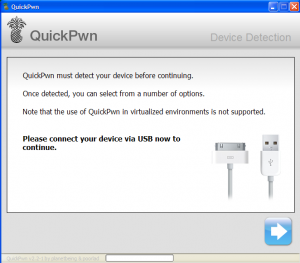
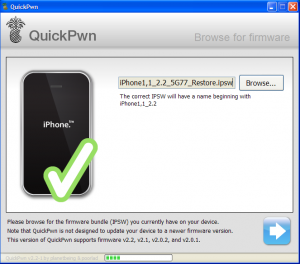
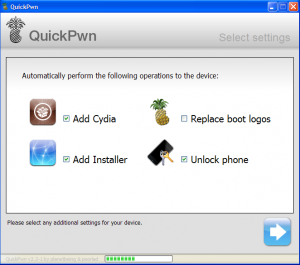
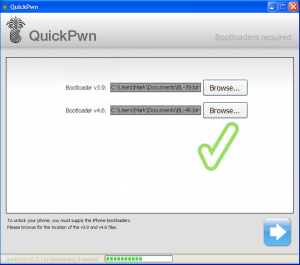
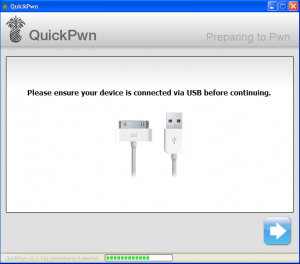
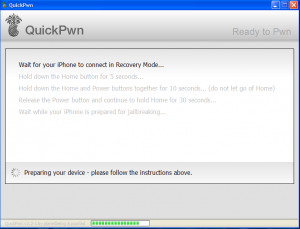
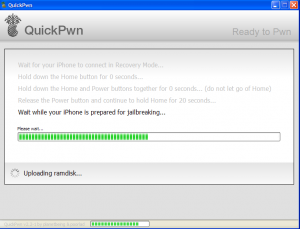
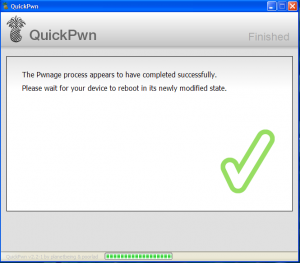



253 responses to “How to upgrade and unlock your iPhone 2G using QuickPwn”
[…] How to upgrade and unlock your iPhone 2G using QuickPwnAirtel launches IPTV services in IndiaFirst Look: Palm PreNokia XpressMusic 5800 officially launched in IndiaWebex on the iPhone […]
hi thanks for the info.
will the above work for an unlocked 2G iphone with 1.1.1 firmware installed?
@drandy –
Yes. The process should work for unlocked iPhone 2G on firmware 1.1.1. Just follow the steps as described above and you should be a set.
Hi Guys –
Pretty neat app and website.
I'm stuck in the dark ages with 1.0.2 firmware that has been unlocked and jailbroken and working with T-mobile for a while.
Do I need to virginize or do anything special before upgrading to 2.2? Appreciate any tips you can provide.
Thanks.
Thanks a lot Setu!
I had an unlocked iphone with firmware 1.1.4 and I succesfully updated it to firmware 2.2 by following the steps above.
I feel so liberated! Thank you so much!
@Atul –
Theoretically, the above process should work with all the iPhone 2Gs as the 2.2 firmware has an updated baseband which should overwrite the one in your phone when you restore.
In case you try it out, let us know the results.
I tried downloading QuickPawn through the link but it has a file extention .torrent and I am unable to open it. Any suggestions?
@Sumit –
You will have to use torrent downloader software like uTorrent or BitComet to download it.
Setu says "Remember to sync your iPhone with iTunes before you start with the following process. This will create a backup of you iPhone which you can used to get your settings and contacts back on your iPhone once it is upgraded."
Sorry for a silly question – how do i sync my iPhone with the iTunes of another PC as a backup. my original PC with all the songs etc was stolen…
@Drandy –
You can definitely backup your iPhone on another machine (apart from the one which has all your original songs etc). This way, u can restore from the backup after the upgrade.
To backup –
1) Connect the iPhone to the machine.
2) Open iTunes and you noticed that the iPhone is detected.
3) You can right click on the iPhone name & select backup.
Backup might take several minutes, depending on the data available on the phone. Its a good practice to backup your phone once in a while.
Hi
I have 2.2 version running on my iphone without unlocking as i am using airtel connection.
I have purchased some applications from appstore.
If i unlock my iphone using quickpwn, can i still access my already purchased application?
2) Can i purchase applications from appstore on a unlocked iphone?
thanks in advance
Hi Setu,
Thanks for the info that was really helpful. have just downloaded a song from vuze.. brain challenge.how do i go about installing it. your help is highly appreciated.
cheers,
Amit
awesome tutorial, thank's, finally 2.2
@Amit –
The answer to both your questions is yes.
@Amit –
If by installing, you mean copying the song to your iPhone, you will have to use iTunes for that.
Hi Setu,
Well ive actually had a feud with the wretched ibrickr. I tried to free my iphone 2g with this thing. It somehow didnt install properly but started restarting then tried to install a boot sequence restarted then again the boot sequence and so on for a never ending cycle. I finally had to press the home button and the power button for it to stop. And it has never worked since. I was adviced on another site to restore to the factory settings. Which I did. Now all it shows me is the "slide for emergency" which gives me the keypad. Iam able to make and receive calls but with little satisfaction of having the iphone. I have tried using the Winpwn with i think firmware 2.0. It didnt work. After extracting it gives me an error saying "unknown error (6)”. I have restored my iphone today so i think its firmware 2.2 on it right now. Iam using windows. So will quickpwn and this procedure solve my problem? Any Idea?
Thanks man.
Shank
I have a apple i phone 2G. I have connected it to itunes and updated the software. now its locked and does not even allow me to restore the phone. it ask me to register with AT & T. can any one help on this? PLSSSSSSSSSS
when i connect to itune its says Activate your iphone with AT&T and i could not restore it. even i dont knw the firmware version running on my iphone. please help guys
@Shank –
Yes, the above process should solve your problem.
@Rahul –
When did you upgrade? If you did it today, you might have upgraded to 2.2.1 firmware which was released today by Apple and is not yet unlockable by QuickPwn. In such a case, you will have to restart your phone in DFU mode and then connect it to iTunes and it should give you option to restore. You can restore it to 2.2 and unlock using QuickPwn.
If you upgraded prior to today, you should be able to unlock it using QuickPwn.
Hey Setu,
Thanks man.. the thing worked like a charm.. only thing is i downloaded the latest update which is 2.2.1… i had to downgrade to 2.2.. and then use quickpwn and it works beautifully..
shank
Hi Setu,
Thanks for your steps. I upgraded my iphone to 2.2 as per ur instructions and all went fine, BUT one major problem. When someone calls me, they cant hear me, There is echo. This wasnt there in my previous firmware (1.1.4, jailbreaked by Ziphone). I tried searching for a fix but in vain. Can you help me. I dont have any other issues after upgrading, only this problem is there. The other side bearly able to hear me and also echo is there. Even when i put speaker phone. If i use Bluetooth headset, then its ok, but then it means i have to have headset all the time??. Do you know how to fix this?
Hey Setu,
Man i appreciate your efforts on this issue and i`m stuck at the very first step, when i click shift+restore and browse into the folder i`ve download the restore file it doesn`t show it, and i cannot change the type of files to "all files", please help and guide me through with this.
@Shank –
There is an unofficial release of QuickPwn for 2.2.1, we're trying it out. The whole update and jailbreak process should be same for iPhone2G. Stay tuned.
@Pradeep –
you might have run into some hardware compatability issue. We suggest u either upgrade to the latest firmware 2.2.1 (quickpwn is just released) and check if all's fine or downgrade safely to 1.1.4. If you are on Apple's warranty – go ahead and get your phone replaced.
@Usama
You can only restore a ".ipsw" file. Make sure you have downloaded that in the folder you are looking for.
Ok I've been trying this for 2 days and your display of technical confidence gave me my last hope. I'm stuck with a phone that, when turned on, shows only a stupid itunes logo and a usb adapter aimed directly at it. When I restored finally using winpwn It allowed me to get past the restoration process using Itunes, which had me ending up with a error 1600,1601,1604 message when "prepareing Iphone to restore" time came.Winpwn got me past that and seemed like it was doing what it was suppossed to be doing. When I turned on the Iphone or when it got through restoring I was left with the same senerio. I'll try your method and write back shortly.(I did do a restore through Itunes out of frustration a few hours back)Maybe that's why???feel free to advice via e-mail or blog
You Da Man, Thanks a-million buddy. Thats' genius..
hi set,i have a problem to open quickpwn22…i've tried to download via torrent and when i try to open the file it said application failed to initialize oxc000135..please help me..as soon as u received this email..tq
another question…this quickpwn22 is for windows xp right setu??
@Fuad –
You need .net framework 2.0 installed to use QuickPwn. It's a free download from Microsoft.
I have the same problem as someone above. my phone was originally unlocked and i decided to update it today through iTune. the phone was on firware 1 something and now its saying i need a At&t sim card or something please help. How do u start your phone on DFU mode
hey Nug even i had a same problem. but solved it some how. start ur phone in DFU mode then connect to itunes. itune wil ask for updating the software. follow the procedure as mentioned above on this page. your phone wil be unloacked.
thanks for the solution setu..ur the best..
hi there I have a question to ask u about my iPhone 2g, im on 2.0.1 firmware and it's great having it but the only problem I have is I can't buy or download free apps that I want because it saying there that I have to upgrde to 2.1 firmware, I dnt know if I cud upgrade my iphone using the itunesn or not. I tried upgrading my iPhone on itunes before but what happened was evrything was gone and I tried to call iTunes and explain what I did and they said that I can't upgrade the iphone to the itunes because my phone was bought in the states and i live here in Canada and I wasn't allowed to upgrade it.. So my question is how can I upgrade my iPhone 2.0 to 2.2 firmware without using the itunes. Pls help me thanks 😉
@Arielle
You can upgrade your phone anywhere in the world. The only trouble is if your phone was unlocked explicitly by you earlier, it might get locked after upgrade.
Since you are already on firmware 2.x, and the baseband didn't change for iPhone 2G, you can surely upgrade and keep your unlock active.
Please follow this guide in case you want to upgrade and Jailbreak the phone.
Thanx Swaroop for the reply. My warranty is still valid. Can you please tell me how i can make it the way i got it so that i can give to Apple Store here, otherwise they would say the warranty is void since i jailbreaked it. I got the iphone in version 1.1.2 Originally from IPhone. Then i upgraded to 1.1.4 and used Zipone to JB and then upgraded to 2.2 using the procedure Setu had mentioned in this post. Thanx in advance.
Hi
Can 2.2.1 be jailbroken yet
I tried downloading your link QuickPwn 2.2.5 v2 – 16.2 MB but the file doesnt open when it is downloaded
Please ignore my previous post , i managed to fix the downloaded file
hi there i noted you yesterday about my iphone..how come i cant open my quickpwn what should i do?
Hi,
Just a quick question before I take the risk =P
my iphone 2G is running on v1.1.3 – does it affect anything? i.e. does can i just upgrade to v2.2 from v1.1.3?
Thanks
@Pradeep –
You will have to restore to Apple's official firmware without any unlock or jailbreak and have your phone activated on the official carrier to avail the warranty.
If you are already on the official carrier (AT&T in US, Airtel, Vodafone in India), just restore your iPhone to the latest firmware (2.2.1) and activate it in iTunes. This should bring your phone to the factory state and you should be able to claim your warranty. Just remember not to mention anything about jailbreak or unlock to the Apple store guys.
Do share your experience with us here.
@arielle –
You need .Net framework 2.0 to run QuickPwn. Download it from Microsoft's website.
@BiM –
Yes, you should be able to upgrade to 2.2.1 from 1.1.3 and unlock using QuickPwn's latest version.
Thank you Setu..
BUT..
does it work with v2.2 instead of v2.2.1?
cos i only realize that there is a newer version at the end of the thread, and v2.2.1 is taking relatively long to download.
thanks.
@BiM –
Yes, QuickPwn 2.2.5 v2 will unlock 2.2 as well. As a matter of fact, its backward compatible and will unlock previous firmware versions as well.
Worked perfectly from 1.1.2 to 2.2.1 awesome work guys thanks for the guide.but i'de like to know more about this new option push to or fetch…could it be enabled or ???
thanks in advance
Setu
Can you please email me the file Quickpawn for 2.2.1 i cant seem to open it with winrar or winzip when i download it from your link above
Thanks
I downloaded quickpwn of the quickpwn website and followed the above instructions
works perfectly and a big thank you to Setu and lets all join together and give two fingers up to Apple.
Hi, Thanks
I was able to unlock using the above guide but now everything but the phone works.
The phone number from the sim card is recognised, but it doesnt pick up a signal.
Please help. I have a 2G iphone.
Hi i have a question with all this needs to be a sim card on the phone?? the original?? the one i will use??? thanks
@jamal –
Push is available for Microsoft Exchange, Yahoo! mail and (supposedly) Mobile Me services for the iPhone. If you have any of these mail accounts, you can configure them for Push services.
You can switch Push on or off under Settings -> Fetch New Data.
Remember – Push will consume more battery as compared to Fetch.
@zigma –
Sounds like your phone was only jailbroken and activated but not unlocked.
Try repeating the above steps. Make sure that:
1. you do a shift + restore in iTunes
2. select the unlock option in QuickPwn.
@herman –
The unlock process has nothing to do with the sim card. You can keep whatever sim card you want in the phone or no sim card at all.
Hi there. Me am using iphone version 1.1.1 and its a jailbroken iphone. would like to check if i can upgrade it to ver 2.2.1 using the steps mentioned without any damages to my phone as mine is a US model phone and i am from singapore. My iphone provider here DOES NOT repair US based iphones. pls advise thank u 🙂
@Setu –
Just want to report the status of my iPhone 2G upgrade from 1.0.2 to 2.2.1 using QuickPwn:
– I used the Mac version of QuickPwn and it was smooth and very successful
– I did NOT need to virginize the iPhone before the procedure
Thanks for all the help… You guys rock!
Atul
Guys!!, u rock!!!!
started with iPhone 2G unlocked, v 1.1.3
ended up with iPhone 2G unlocked, v2.1.1
works like a charm!
thanks to the dev team
(for those of you who is hesitating, don't hesitate anymore, JUST DO IT. it works)
Hi Setu,
I have got an iPhone from US and its an old 4GB phone. The current versions that i could see in the setting are
Version- 2.1(5F136) and Moden.Firmware- 04.05.04_G. Could you suggest if i should restore my iphone to firmware 2.1 or 2.2 and then use the quickpwn to unlock it. I was using it with AT&T in us and now i m back in india and want to use it with Vodafon. please suggest.
Also as u mentioned to sync the phone before unlocking, is taking the backup as good as syncing as i dont have my old PC where the phone was synced before? I dont wana loose my music and contacts
Please help…
Hi Sunny,
You can safely upgrade to the latest firmware which is 2.2.1. Before any of the upgrades, we at woikr recommend you to do a "Backup". You can do a backup on any machine (you don't need the old machine). And your contacts, media and settings will be safe and sound after you have restored.
Hi,
I followed the steps to unlock the Iphone and it went successfully but i have a problem that i am still getting the message that "Different SIM detected please activate using Itunes" and wen i connect to itune it says the sim is not compatible, Though i am able to make and recieve the calls.
what should i do to activate the sim now.
Hi –
I downloaded QuickPwn 2.2.5 v2 and when I connected my iPhone, it said that the software is only valid for OS 2.0 or greater.
I have v 1.1.4 …
Can you please advise what I should do to upgrade to v2.2.1?
Also, I am assuming if I upgrade, I will be able to use all the Apps on the Apple Store?
Thanks for all your help.
@sameer –
You need to restore your iPhone to firmware 2.2.1 first before unlocking using QuickPwn.
Setu –
in one of your earlier responses you said that if you have 1.1.4 the process still works.
But if I understand you, I need to go from 1.1.4 to 2.2.1 before I start the process you have outlined?
If so, how do I upgrade to 2.2.1?
Thanks again.
Sameer
Setu – a quick follow up to my question in post #51 above.
v 2.2.1 is out now, so it still necessary to rewind to v 2.2 as stated in step #1 in your process (assuming I upgrade to 2.2.1 from 1.1.4)?
And if I do need to rewind to v2.2, what do I do if I didn't upgrade to v2.2 in the first place? i.e., do I need to upgrade to v2.2, then 2.2.1 and then restore back to 2.2 before I start the process?
Sorry for the confusion, but I want to make sure I do it right so that I don't end up with a brick 🙂
Thanks!
@sameer:
WTF dude how dumb are you?
If you can't understand this simple guide, you don't deserve to use an iPhone!
started with iPhone 2G unlocked, v 1.1.3
ended up with iPhone 2G unlocked, v 2.2.1
works indeed like a charm! Great stuff this is. Then loaded a few games as well.
Finally unlocked the true potential of this amazing device! Thanks a lot.
Neo
Thank you for your kind words. Unfortunately, my IQ is not over 200 like yours is. I'm sure you are solving the world's economic problems as we speak. I look forward to your solution.
Hi Setu-
I have already unlocked my 1.1.1 to 1.1.4 up to 2.0 but it seems with extra apps, my 2g is beginning to slow down :(. If I upgrade to 2.2 will anything get faster or will it continue to lag due to music, additional apps, games, etc…?
Thanks,
Beck
Setu-
Follow up to first question. If I don't SSH before I restore to new phone after jailbreaking/unlock. to 2.2.1 in order to make apps faster but backup the iphone, will I retain my music and contacts list?
Hi Setu,
I must be completely clueless or something, but when I go to do the 1st step, restoring my iphone I hold shift and click on "restore" it doesn't give me an option to choose the firmwire I just downloaded, but begins to download its own firmwire update.
Please help…
Please help… the shift function doesn't bring up another box to choose the update
@Ryan –
What operating system are you using? If you are using Mac, then you have to hold the OPTION key instead of the Shift key.
@Beck –
There have been some bug fixes in the latest release. However, we haven't noticed any significant improvement in the response time. I would still recommend you to upgrade. You will not gain anything, but you won't loose anything either.
I am unable to understand your second question. Please rephrase.
@Sameer –
I am confused. Hope this helps:
To upgrade your iPhone to 2.2.1, you just need to follow the step 1 in the guide above. It will upgrade your iPhone to 2.2.1 (or whatever version you want to) and it will be ready to be unlocked. This step will format your iPhone and you won't be able to use it after this step until you unlock it.
Hi Setu!!
Thanks for the response, you rock!!! In my follow-up question I was trying to figure out if after I upgrade to 2.1(which I have now done 😉 and if I were to click "set up as new phone" in Itunes vs restore from a previous backup, will I lose all my music etc…???? Someone said that all my music/apps will be there and I should do it because it makes the 2g lightning fast??? True or false??
Thank you for takng the time to reply…
@Beck –
Yeah. It is true that if you set it up as a new phone, it will be faster. Reason being that your Safari cache or other memory consuming stuff will be wiped out. However, mostly, it will be fast because quite probably you will reinstall fewer apps than there were before, thereby leading to a much less cluttered device.
But you will loose your music, SMS, call log, notes and personal settings in this case.
Setu-
I managed to upgrade my iPhone and it works great. Thanks a ton!
One suggestion – you might want to change the wording on Step #1 that you outline. It causes some confusion based on the latest upgrades to the firmware versions and the various versions that people have on their phones. For example, I skipped step #1 and didn't need to "restore" to any version.
I would recommend changing the wording to something simple like: "Upgrade firmware to v2.2.1 from the iTunes program".
So it won't matter what version you are starting with. If you upgrade to v2.2.1 and then start the process at step #2, the process works very well.
Setu,
Thanks a bunch. After much trepidation I decided to upgrade my unlocked 2.0 to 2.2 and it worked like a charm! Your instructions are very clear and extremely valuable. Thanks!!!
Thanks for the tips Setu! Just wondering, has anyone seen battery life loss after upgrading?
i want to update my iphone 2g v1.1.3 to 2.2.1 plzzzzzzzz help me….
Dear Mr.Sethu
You are doing great help/service to the iphone users. I am one of the benefiters. I could upgrade my iphone from 1.1.4 to 2.01 with out any problem. Recently when I was trying same operation of upgrading from 1.1.4 to 2.0.1 as per your guidelines, every time in the last step 4.g …while preparing iphone for restore…error 1604 is appearing even after many attempts…what to do, please advice my friend is panic now….
One morw question is it possible to upgrade from 1.1.4 to 2.2.1 as per guidelines given by you
@setu
I am trying to update my iphone to 2.2.1 but in the last step where i have to hold the home button for 20 sec. my quickpwn gets terminated in between everytime i try to do that.I am not able to complete the unclock steps because of that. could you please help to find the reason.
sunny
@GSBabu –
You are probably using WinPwn. I would recommend using QuickPwn instead. Follow the steps in this guide above and you should be all set.
@sunny –
Sounds like an issue with your operating system. Try it out on another system and it should work.
Hi KOKO
Use this link
http://www.iclarified.com/entry/index.php?enid=18…
You will be safe. I did the same today ( from 1.1.4 to 2.2.1 ) and every thing is working fine. You will have to follow word by word whats written on the website and you will be happy.
You might get some nervous moments in between but just carry on and everythjing will fall in place.
I am so happy i upgraded
Cheers!~!
I've upgraded from 1.1.4 to 2.2 on a 2g but the phone's response time for almost everything got increased. Sometimes
It lags awfully and when I restart it's fine. Any solutions?
Hello friends…. I’m in Big trouble … can any one help me in this issue…
I have I-Phone 8gb. My brother has purchased it from Australia for me. I have had unlock this I-Phone from here(India). I was working fine. But 2day when I connect my I-Phone to I-Tunes, then it showed an update for my I-Phone.
My old I-Phone software is 2.1 & it was 2.2. I updated my I-Phone to 2.2 software. After this update my I-Phone restarted & then the message appears that “The SIM Card inserted in this I-Phone does not appear to be supported. Only Compatible SIM Cards from a supported Carrier may be used to activate I-Phone. Please Insert The SIM Card that Came with your I-Phone or visit a supported Carrier’s store to receive a replacement SIM card.” please help me. if any one know about this problem. I have Airtel SIM & I’m living in Punjab.
Setu on February 18th, 2009 at 10:30 am:
@Sarab –
Looks like your phone has been unlocked. Follow our guide here: http://woikr.com/apple/iphone/how-to-upgrade-and-… to unlock your iPhone using QuickPwn.
# SARAB on February 20th, 2009 at 11:55 pm:
Setu
http://www.4shared.com/file/88661346/df1c7817/I-t…
go to this link … & see the picture I upload … My problem is that …. I cant restore my iPhone using Itunes …. plzz help me … wat I have to do …
if u have ur e-mail ID & u cam talk with me on yahoo or MSN … here is my 2 IDs
jatt_boyz88@yahoo.com sarablubana@live.in
thanx in advance
# GravatarChirag on February 21st, 2009 at 12:23 am:
I’m guessing you have a non Airtel/Vodafone connection.
Try removing the SIM card and upgrading.
# GravatarSARAB on February 21st, 2009 at 3:37 am:
I have Airtel 64k SIM. I was working but after the update with ITunes 2.2… I’m facing all these problems. if I remove my SIM card then Itunes says that please insert a valid sim card with no pin to activate your iPhone ….. wat I have to do ..I cant understand ….
my reply to
@setu ….
I have followed your guide ….
I have restored my iPhone to older version "C:UsersDAMANAppDataRoamingApple ComputeriTunesiPhone Software UpdatesiPhone1,2_2.2.1_5H11_Restore.ipsw"
After restore my iPhone i tried to do unlock with QuickPwn ((I'm using Windows Vista Home Premium)) but "Firmware String error" displayed. now what I have to do …. QuickPwn is not detecting my Firmware or what else … I dont know much abt it… plzzz help me ….
Setu, thank you for all your work. I followed your instructions and went from 1.1.4 to 2.2 with no problems.
I have a suggestion for the dev team, so that people like Sarab who accidentally or in ignorance use iTunes to update the firmware on their unlocked iphone.
Has the dev team considered making a hack to iTunes so that a warning pops up in iTunes: "You have an unlocked iPhone and/or are not using a supported iPhone telephone carrier. If you update your iPhone firmware, you might re-lock your phone and make it unusable on your current carrier."
Thank you!!!
I upgraded my iphone from 2.0.2 to 2.2.1, working great.
But need to install the apps again that sucks.
Can anybody give solution . I got a scratch on screen of my iphone. I asked at dealer shoroom. they said they dont service iphone 2g here…..
@Chandu –
Where are you from? If you are from Delhi, there is a shop in Noida. Check out: http://woikr.com/news/get-your-iphone-repaired-in…
Thank you Thank you!!
What a great process. went from unlocked 1.0.2 to 2.2.1, in no time at all!
hi…im asim from Pakistan…it really worked thanx a lot…im v happy after unlocking iphone 2G by my self…..
anybody who needs help go to this link
http://www.iphonedownloadblog.com/2009/01/30/quic…
I am from bangalore.
hi Setu,
am using leopard (mac) and after download the QuickPwn 2.2.5 v2, my mac said it runs on window. so can you advice what shd I do now. I have my iphone now updated in itunes but as you for sure know, locked. appreciate your info so I can continue the unlocking process.
@thonee –
You will need to download the mac version. Here is the link: http://thepiratebay.org/torrent/4688431/QuickPwn_…
Hi Setu,
I tried to download quickpwn22 but my computer says I don't have .net framework. I downloaded the torrent link but I get a windows message that says the file type is unknown. Please help.
@Percius
When that happened to me, someone told me to take out my sim card and reinsert it. It may take a few turns but it usually works!!
@Devin –
You need to install .Net framework 2.0 for QuickPwn to work. Download it for free from here: http://www.microsoft.com/downloads/details.aspx?f…
To download torrents, you need a BitTorrent client like uTorrent: http://utorrent.com
ARGH!! I downloaded all the files listed at the top of the page and followed the instructions but have come unstuck on the 2nd step!!
I open QuickPwn and test my iphone but it says that the firmware installed on my phone is not compatible with QuickPwn and to go to their website for more information… what have I done wrong and how do I fix this??
Please email me if you can help me asap… designer.jen@gmail.com
Thanks.
Jen
Hey..this is awesome.. I just upgraded from 1.1.1 to 2.2.1 , it took 20mins , thats all…
sweet simple and beautiful.
@Sethu: thanks buddy.
Hi Seethu,
my iphone still fail to be unlocked. It is restored to factory default now. It is upgraded to 2.2.1 I believe (whatever the current one in itunes).
Appreciate if you can help me pointing put which files I need to downloaded ( maybe pwnage expert setting works better for me than Quickpwn, no?). I tried downloaded the link you mentioned above (a. firmware 2.2) but it seems for windows now for mac user. my iphone is 2G, am using mac os X leopard (10.5.6) with itunes 8.0.2 (20). thanks.
I too just tried upgrading my 2G iphone 1.0.2 unlocked with anysim a year ago to 2.2 using this method:
Now when I load itunes I get the SIM is not supported error,
I can get into DFU (power+home) to and tried restoring from the file provided to 2.2. an unknown error occurs for iphone names "iphone".
So I tried moving on to QuickPwn step and it doesn't recognize my phone. So I read using Pwnage might help to reload the fw. I tried creating a firmware from what's on my hone but with this and I get an error at the DFU stage. So I looked and I've upgraded to 10.5.6 of OSX now I think I'm phuked. I tried hooking up and old USB port and am still doesn't work. Is my only option to install the fix from the the Mac development site for the USB issue or am I going down the wrong path??
Thanks,
FUNTASTIC.
JUST UNLOCKED WENT SUCCESSFUL
PREVIOUS : IPHONE 2 G, 8GB, JAILBROKEN/UNLOCKED 1.1.4
NOW : IPHONE 2 G, 8GB, QUICKEDPWNED 2.2.1
SUCCESS ON THIS IS VERY PRETTY
EVERYTHING WORKS FINE from 1.1.4 to 2.2.1
THANKS
KULDEEP
K I fixed it.
I put my old at&T sim card in used a USB hub and then used pawnage instead of QuickPwn. All is good upgraded a 2G from 1.0.7 to 2.2
Yipee
@HELLO SETU/ALL
I've updagraded the IPHONE 2g 8G from 1.1.4 to 2.2.1 yesterday.
Then I've restored the backup from ITUNES which was taken from 1.1.4 version. MY PHONE BOOK has not updated on 2.2.1. Notes/call history came in from backup. PLEASE HELP
Everything went well but today I've realized my WIFY get signal but can not access anything on web or download anything.
WIFY was working smoothly on 1.1.4 but not on 2.2.1. I can see wify signal on iphone but nothing i can access.
PLEASE HELP
~KULDEEP
@HELLO SETU/ALL
I've updagraded the IPHONE 2g 8G from 1.1.4 to 2.2.1 yesterday.
Then I've restored the backup from ITUNES which was taken from 1.1.4 version. MY PHONE BOOK has not updated on 2.2.1. Notes/call history came in from backup. PLEASE HELP
Everything went well but today I've realized my WIFY get signal but can not access anything on web or download anything.
WIFY was working smoothly on 1.1.4 but not on 2.2.1. I can see wify signal on iphone but nothing i can access.
PLEASE HELP
~KULDEEP
Will this process work on a 1st gen iphone? I have a unlocked tmobile 8G iphone that I want to upgrade.
Hi,
I tried to upgrade my 2G 1.1.4 iphone and am not stuck. My itunes hung on me while upgrading to 2.2.1. Then it went into recovery mode. Now i had to restore to factory setting, but i am unable to jailbreak my phone.
Please help.
i tried doing it, upgraded it but the QuickPwn doesnt recognize my phone…
im using mac and DID download the mac version…
any suggestions?
@Dan
I initially tried this process on my Macintosh (osx 1.5.6) and had loads of trouble after restoring the iphone to 2.2 software…
Quickpwn said it didn't recognize the software/firmware (something like that).
I went onto my computer with windows XP
and followed the instructions above, and everything worked out better.
Hi All,
I was using a Iphone 2G 1.1.4 unlocked phone earlier.
Recently I upgraded it to 2.2 and did a jailbreak thru QuickPwn.
I am using Airtel sim and it has lot of problems in network reception. Some places iphone says 'No Connection' while my other sony ericcson mobile with airtel shows full signal.
I have unlocked it 3-4 times using Quickpwn…but same problem.
Is there fix for this…
thanks,
Ram
dear sir
i have tried to upgrade my iphone 2g from ver 2.1 to 2.2.1 i have restore the firmware but when i guickPwn it (when u reach to the step 3) i get an error message firmware error string please help me in this my phone is not locked please get back ASAP or mail me on bamhatre@gmail.com
bhushan
dear setu
man.. your a god!!! the jailbreak was very effective!!! i just do hope no probs will come my way with my new and updated phone. 🙂 peace out!!!
Dear Setu,
i upgraded my iphone from 1.1.4 to 2.2 and its working perfectly.
At present i am in Duabi and after upgrading i am seeing GPRS/Edge is enable my iphone.
Setu,
can u tell me any way by which i can disable GPRS /edge as using these are very expensive and i loss my credit very fast.
Dear Setu,
I just purchased a used unlocked iphone 2G 2.2fw but there are somethings t dont know;
1. I dont know how to change itune into my name
2. It's not picking up my internet service with my carrier T-Mobile
I was told by the seller not to restore itune or it will lock
Thanks
hi,
is there any way to syncronize songs and video which r stored in iphone to itune,
actually i have formatted my pc, n i will need to reinstall a fresh copy of itune,
now if i connect my iphone to itune it will automatically erase all my song and video,
is there any application which can help me out,
i'm using firmware 1.1.4, 2g iphone, unlocked and jailbroken,
if i restore my iphone in itune is there any chance that my phone will get locked
plz suggest me
hey why there is need to upgrade iphone firmware plz answer me,
i'm having 1.1.4firmware unlocked and jailbroken 2g phone,
which upgrade i should go for.
@Manoj –
Try sharepod to copy music from iPhone to your computer.
To prevent further such incidents, you can select the option "Manually Manage music on this iPhone" on the summary tab in iTunes.
The firmware update will upgrade your iPhone to the latest OS which includes many new features and system level upgrades.
Dear sir, u have no answer for me yet?
thank u so much for ur suggestion
Hi,
I recently upgraded my iphone from 1.1.3 to 2.2.1 using quickpwn 2.2.5, everything went well the jailbreak was a success but now I just cannot make or receive calls. Infact the carrier logo is blank and signal strength appears as "….". I checked my baseband is 04.05.04_G and not 2.30. I don't know what to do as I'm stuck. My Iphone is no longer an Iphone but an Ipod touch.
Please advice.
Any help is much appreciated
Hi. Ok been at this for the past 3 days and tried and tried but can't use my t-mobile sim in the 2g iphone. HELP HELP HELP. I tried on 2.0.2 got the t-mobile signal but couldn't make or receive calls. Tried 2.2.1 with quickpwn at least 5 times now and tried with 2.2 at least 5 times. After unlocking and jailbreaking the phone is hanging on "waiting for activation" when i have the O2 PAYG (UK) card in it. When i put my t-mobile card in the phone it shows the T-mobile signal but comes up with "different SIm detected" Please conncet to itunes. Anyone who can help please please please do so. I have tried everything. thanks
hey can i directly go for 3.0 firmware, i have 1.1.4 2g 8gb iphone jailbroken n unlocked,
is this 3.0 firmware is good for 2g iphone,
plz suggest me,
thank u
Anyone know if this process is for the 1st generation iPhone or 2nd generation?
hi i downloaded iphone firmware 2.2 and extracted but there is no ipsw some dmg and …… what shall i do now please help
hi ignore my post above i managed all just using firefox thank you very much my 2g 1.1.3 now 2.2.1
starting the process of upgrading my iphone 2g from 2.0.1 to 2.2.1 I get the following warning when I try to syncronize the iphone through itunes (translation from spanish):
¨Are you shure? All the applications together with your datas, will be replaced by the applications of the itunes library"
How can I avoid this, as i want it the other way around (backing up the applications and datas from the iphone on the itunes!
Thx for any suggestions!
Gtrotter
¨Alternatively, you can right click on your iPhone’s name in iTunes’ left nav and select “Backup”
Did it this way and it seems backup was done ok! Sorry for my former question!
BTW, where on itunes is my backup stored?
Thx
gtrotter
During step 1 and after the iPhone firmware 2.2 file was apparently downloaded, the following warning poped up:
¨iTunes could not connect to the iPhone ¨iPhone¨ because an unknown error occured (0xE8000001)¨
Could it be becuase the name of my iPhone is ¨Horst´s iPhone¨?
Pls help!
Thanks gtrotter
Salve Setu!
Pls forget about my emails # 128, 129 and 130!
After fumbling around and various tries I got my iPhone upgraded and unlocked!!!!
So thank you so much for your instructions.
All the best for you from
gtrotter
Hi Setu,
just two short questions:
1. Can you delete info backed up at the iTunes (from a iPhone) and how is this done?
2. I have two iPhones 2G: Can I back up the info from one iPhone at iTunes and than restore it in the other iPhone?
Thanks
gtrotter
hi i posted this on 26 march no response……can you help please. Is the phone now unlockable?
Hi. Ok been at this for the past 3 days and tried and tried but can’t use my t-mobile sim in the 2g iphone. HELP HELP HELP. I tried on 2.0.2 got the t-mobile signal but couldn’t make or receive calls. Tried 2.2.1 with quickpwn at least 5 times now and tried with 2.2 at least 5 times. After unlocking and jailbreaking the phone is hanging on “waiting for activation” when i have the O2 PAYG (UK) card in it. When i put my t-mobile card in the phone it shows the T-mobile signal but comes up with “different SIm detected” Please conncet to itunes. Anyone who can help please please please do so. I have tried everything. thanks
hi i followed the guide as given above but after i finished my fone says locked sim(i did select the unlock option in quick pwn)..plz help guys
hey, I have .Net framework 3.5 in my pc. will it work?
Hi, Setu
Thanks for all
I want to know if when the process is done i can update the cydia because say that have update, or not??
Hi Setu,
I've been browsing thr the web and found ur link for unlocking instructions for 2G iPhone. I've an upgraded version of Firmware 2.2.1. Tried using QuickPwn225-2 with 2.2.1 as well as QuickPwn22 with 2.2 firmware. Am able to jailbreak the phone but not able to unlock it. Do I have to remove my original SIM before the start the unlock process or is there something missing.. I followed all the steps listed…able to restore to factory settings, restarted the process with the downloaded firmwares..everything I could as per the instructions…Only difference is..the 4th step pressing the home button for 30 secs…it moves to the next step with still around 20 secs left…an tried counting the secs to ensure that home is kept pressed for the duration left..still unable to unlock. If you know of any other tricks…keep me posted.
Dude~ Omg..
I just can't thank u enough,
serusily u made my day <3
hope 2 be one day as smart as u xD lol,
thnxxx alooooooooooooooot
HI,
I upgraded my 2g iphone using your instructions . Everything seem fine until i tried to sync my iphone to itune and notice that all my songs are gone and now i can't even sync to itune . Please HELP . Thanks
@Saurabh –
Sounds like your phone is still locked. Retry the above steps and make sure you select the checkbox to unlock the phone.
@Sanjay –
Can you try to put your phone in DFU mode and then restore and unlock? It looks like it wasn't upgraded properly.
@ Manoj –
3.0 firmware is awesome. However, its still in beta and is not available for general use yet. You're gonna have to wait till June to try it on.
@gtrotter –
1. Yes you can. Click on Edit – Preferences. Under the "Devices" tab, select the backup you want to delete and click "Delete Backup" button.
2. Yes you can.
@deepesh –
Can you try to put your phone in DFU mode and then restore and unlock? It looks like it wasn’t upgraded properly.
@Felix –
Yes you can update cydia after this process.
@Scott –
You will have to press those sequence of buttons properly to let QuickPwn unlock your phone. Keep trying and you will get it ;).
I had bought 2g iPhone from US and had used it in US with AT&T with a pre-paid scheme in 2007. I came back to India and wanted to unlock it now. It had firmware 1.0.0 and I tried to upgrade it 2.2 with the ipsw file given above. It gave an error while upgrading and gave below error.
: Recovery mode failed (result = 13)
2009-04-10 21:07:47.781 iTunes.exe[1248:c90]: iTunes: Restore error 13
Now I am trying to upgrade it via iTunes but still it's giving me error.
Please help me unlock it!!!
Thanks!
I am stuck on step one. I downloaded the files and when I shift-click restore in iTunes I am directed to the folder with the firmware file. I select it (the name has been truncated to iPhone1,1_2) and find myself drilling into the folder — Firmware–all_flash (or dfu)–etc. I never find an executable file. I am using a Mac.
Dear Setu and Team,
Just wanted to say BIG THANKS!!
went through all your posts and got my dead iphone 1.1.4 revived to 2.2.1 !
you are doing wonderful job..keep up the i(phone) passion.
cheers,
Rahul
ps, can we look forward in future for upgrading 3.0 with your help ?
Dear Setu,
i try to upgrade my iphone from 1.1.4 to 2.2, but when when I in step 2, QuickPwn appear to me that the firmware is not supported.
How to solve it?
Thanks.
hi setu
unlocked it so many times and still not working. Now i get the t-mobile symbol and signal but can't make calls or receive them. soon as i make a call the phone just hangs up. So I'm still lost. If you can advise on what i should do it would be useful. thanks
OMG Sorry about that lol. I have a iphone 2g and i also have the program to unlock and jailbreak the iphone. My question is, do have to install Cydia and installer to unlock the iphone or just check unlock iphone?
Thanks Setu
@Carlos –
No, you DO NOT need Cydia or Installer to unlock iPhone 2G.
There are a lot of free useful apps on Cydia. We suggest you give it a try :).
@sumu –
Try restoring to an older version (1.1.4 or 2.0) first and then upgrade to 2.2 or 2.2.1. Also, make sure that your iTunes is upgraded to the latest version.
@megmom –
It looks like you downloaded a zip version of the firmware file. Can you try again? Make sure that the file you are downloading has an extension ".ipsw".
@khasrul –
Looks like you have an older version of QuickPwn. Download the latest version and try again.
@sanjay –
Which iPhone are you using? 2G or 3G? Can you list out the steps you took?
hallo…. i am a bit confuse on this instructions… so this steps can upgrade a 2g iphone running ver. 1.1.2 modem firmware 04.04.05_G to 2.2??? i have a 2g unlocked iphone running ver 1.1.2 n modem firmware 04.04.05_G… n i dont have to virginize/lock my iphone to its original state???
thanks…..
Hello setu.
I'm from australia and i purchased my iphone 2G in singapore about a year ago. When i bought it, the guy who i bought it from said that i shouldent upgrade the software on it because it will lock my phone or something like that. Anyhow im not very "computer literate" but i stuck to it and have never upgraded my software. In the box for the phone came a piece of paper which i assumed the guy put in there saying "This phone presently has software version 1.1.4(4A102). Do not try to upgrade or restore this phones software over itunes. We are not responsible is you try to upgrade or restore this phone"
so that kind of kept me away from it. well iv purchased apps from the itunes store and it wont let me put the on my iphone unless i upgrade the software… so i was wondering, if i follow your guide will my iphone be ok? will i still be able to use it or will it lock and not work again??
im sorry this is probally a silly question but id just rather be safe the sorry. Please let me know, thanks 🙂
Hi,
We are running an iPhone app promo code give away contest. Check it out here: http://woikr.com/contests/prarthana-apps-promo-co…
Participate and you could win a promocode for downloading these apps for free!
Does anyone know the answer to my question?
Im egar to upgrade my iphone… just need some confirmation that if i upgrade that ill still be able to use it.
@Mitch –
Yes, you can follow the above steps to upgrade and unlock your iPhone 2G to 2.2.1.
That guy wrote that note probably because at the time you bought your iPhone from him, there was no unlock for later versions.
@ray-
Yes, you can follow the above steps to upgrade and unlock to 2.2.
Setu,
Will this work on a iPhone 1st Generation? Is that what you mean by 2G or is 2G the second release of the iPhone?
@Sean –
Yes. iPhone 2G means iPhone 1st generation. The 2nd generation is iPhone 3G.
Thanks Setu.
hi setu
response to 157.
I used the proceedure step by step as described at the top of this page. I have a 2G phone. I get the T-Mobile logo and full signal. Just when i get to make a call it hangs up as if there is no signal. It won't let me make calls or receive them. Is it possible the phone is blocked? I did buy it as a used phone.
Thanks
thanks setu the software works.
just one issue.. my contacts/pictures/test messages and that all got wiped!
as u said i made a backup b4 i carried out the update,
what went wrong and is there anyway i can get them back?
when i choose my restoration point it says "itunes could not sync calanders to iphone "mitches iphone" because an error occured while merging data"
what does this mean and is this linked to why my contacts and stuff is missing?
Hi,
I was just going through the chain.. i wanted to know that i am using my iphone from the time it was not launched in india after unlocking it on my own. My iphone is on version 1.1.4 and want to upgrade to a higher version. I have airtel connection. Will upgrading using the itunes resolve everything or i still need to go ahead and unlock it?
@ Shruti –
iPhone's baseband was updated with iPhone firmware 2.0. Therefore, you will have to unlock your iPhone after you upgrade to 2.2.1 from 1.1.4.
Thanks dude!!! iphone upgraded 🙂
thanks SETU…
never been happier after upgrading my iphone….lol….
@Setu
Your the man, i finally did i cannt believe it because i took along time a first but when i got the file out it was on. Thanks again
Hi,
I have an iphone 2g in india – with version 2.1 (5f136), modem firmware 04.05.04_G.
Itunes tells me there is a new update to 2.2.1 and this page does tell me this. however the last time i tried from 1.1.4 to 2.1 i realised i downloaded a wrong file. This time i would like to avoid that.
could someone pls help by putting the links to the correct files – which will not cause my baseband to go to 2.30 (i see it causes problems)
Hi,
I have an iphone 2 g with version 2.2.1. I had unlocked the phone successfully. I am able to do the calls from my phone, without the contacts. I am not able to access the iphone (contacts or any of the icons). Could you please help me in solving the problem.
I am getting the following error in iTunes:
"The SIM card inserted in this iPhone does not appear to be supported"
Hi Setu
I unlock my iphone 2g in windows7 and don't unlock very well, the phone says the sims, don't correct. later i install it in my laptop windows vista and everything go well, my iphone now is unlock thanks to you and the others members. About the link of firmware it work a few weeks a go but right now don't work correctly.
Thanks,
Dominican Republic
Hey ..
Thx 4 this amazing topic !
one question though .. if my iPhone is a 2G one with 1.1.4 version, will the update erase all the music in it ? and what is the best way to back them up ?
Hi,
Updated my 2g iphone following the steps, and it went smoothly but it will not work with my orange sim card! It says icorrect card please use i Tunes? the phone is in emergancy mode but it is displaying the orange signal. I have gone from 1.1.4 to 2.2 as instructed hope you can help?
Hi again,
I have sorted the upgrade from 1.1.4 to 2.2! i repeaded the instructions again but this time ticked the replace boot logos and it seems to have done the trick!!
Well done lads keep up the good work
hello! the update worked perfectly.
the only problem is that my caller ID’s are all annoyingly screwed up. Im from australia and the local mobile numbers appear in this format: 04** *** ***, this format works fine when it comes to recieving calls, but when i recieve a text message the numbers appear in this format +61 4** *** ***. which the 0 is replaced by +61. this is a major incovinence for i cant identify who sends me the text messages, there is the option of saving all numbers in both formats in my contacts but thats quite anoying and would be so much better if that wasnt necessary.
It also happens with home numbers too, which in australia are in the form of (for example) 9*** ****. But now when i recieve a call, the number comes up with the local area code too, which in my case (because i live in perth) is 08 9*** ****
Does anyone know how to fix this? if someone could detail me a method that would be great.
Hi Setu
OK. Figured it out finally….the damn phone was reported lost and recovered. The IMEI number has been blocked by the network and as I'm not with O2 they won't even talk to me. So other than using the iphone as a paper weight do i have options. Can the Imei number be changed or unblocked?
Appreciate your comments and understand if no one can help with this challange.
thanks
hi setu,
i just wanted to say thank you!!! for those of you that are a little apprehensive, no need to be!!!
when i first restored software 2.2 my itunes said that i needed to insert an at&t sim cart. i freaked out a little bit when the quickpwn wouldn't work, but after reading through the comments and answers, i downloaded utorrent and dotnetfx and ta da!!!
thanks setu!!!
Hi,
I did a reset contact and content, and now my phone is not booting. I just get the apple logo. I'm not aware of the firmware installed 🙁 Any ideas how to fix it
@sanjay: It'll be illegal to fiddle around your IMEI number. I'd suggest not doing it. But you surely can use the phone as an iPod after Jailbreaking it.
@Mitch: This is a known problem.
To fix this you need to install 2 apps from Cydia. The names are CallerID Fix and Format Fix. I think they are available on Installer as well.
@ MrFHD: It'll erase all the music from it but you can always back it up and restore after the update.
@Setu
Hi, i just wanted to know if this can work on 3g?
Dear Setu,
I have been reading this thread for three days. Going over and over and over. Finally I took the jump and updated my iphone 2G 1.1.4 to 2.2.1 directly. I had a quite a few moments of anxiety, but in the end all went well. Setu thanks a ton.
In one of the message I read a post about checking replacing boot logos. Me being extra careful went ahead and checked it. Was wondering if there was a way to undo that one change.
I had no help whatsoever except this wonderful thread I stumbled upon googling. For those of you who are still waiting. take the jump. IT REALLY WORKS.
Hi,
We are running another iPhone app promo code give away contest. Check it out here: http://woikr.com/contests/worddigest-iphone-dicti…
Participate and you could win a promocode for downloading these apps for free!
@aycinnyc –
No. The process above is only for iPhone 2G.
I just finished running quickpwn 2.2.1, then restoring my iphone 2g successfully. When I attempt to change sim cards, however, my iphone goes into emergency mode. When I connected it to itunes, i get an error "sim card not supported…" Please help.
Setu, a question for the future:
Will it be possible to install OS3 once it is available on my unlocked and jailbroken G2 iPhone and will you provide us with instructions of how doing this?
Thanks
Is there one for 3G?
Nevermind… I was using the wrong restore file at the beginning of the installation.
@gtrotter –
Sure. If the unlock is possible, we will definitely publish a tutorial on woikr. Stay tuned.
@aycinnyc –
Yes there is. But its a tricky one and depends on what version of firmware you are. You can try it out (at your ow risk) here: http://www.ihackintosh.com/2009/02/guide-to-unloc…
Hi, I hope you can help me with an annoying problem. I am using iphone 2G in Australia and I unlocked and jailbroke it with quickpwn (using 2.2.1 firmware). It works for 3, 4 days then it freezes and locks up again. Then I have to restore it with itunes and unlock again. This happens every time. I use the latest itunes version, correct bootloaders and Windows XP. Do you know what I can do to fix this? Thanks
hi setu…
i had upgraded my iphone.. from 1.1.3 to 2.2.1… evrythings work fine..
my iphone is unlock and jailbroked… but.. i cant connect to itunes…
when i sync with itunes… it says itunes can't read my iphone.. and suggest me restore to factory setting again.. when i click on my iphone on the left bar.. its only have summary page.. with my iphone version 2.2.1.. iphone size is N/A… and restore..
i cant see the info, music, photo, application page…
help me please.. i have stuck with this for few days..
thanx…
=(
Hi I've just updated my iphone 2g software to 2.2.1 but now its locked only displaying a usb cable diagram & an arrow pointing to the itunes logo.. its not pickin up a network (South African) please help!!
Hi, I just tried what you wrote and, uh oh. I'm stuck, and panicked. I have a 2g, was on 1.1.3 jailbroken from ziphone. When I did Step1, I was told a few things: My 'simcard instlled on this iphone does not appear to be supported.''' If I go to quickpwn I get the red screen saying "The firmware installed on your iphone is not supported by quickpn" My iphone just has the usb line on it with an arrow point to itunes logo. Help!! tell me my phone isn't forever broken.
Thanks So much
@Lon, @rdunn –
Try putting your iPhone in DFU mode and then restore using iTunes and unlock using QuickPwn. Google search to find the steps to put it in DFU mode.
Just to be sure. Restore using the Itunes restore button, or using the option key and then using the ipsw firmware you list on the top of this page? i do not want to misunderstand and mess up. Thanks
I tried above steps and they worked. Now I need to check my mobile with some other network. That would be final test.
Thanks
Shailendra
@rdunn –
Restore using the option key and then using the ipsw firmware listed above.
Ok, i've tried this 4 times now, in great hope.
I'm able to get it into DFU and option restore. It goes through restore and either says it has successfully restored and I open up quickpwn and get the red screen saying it doesn't recognize the firmware of the iphone, or it doesn't successfully restore and I get an itunes "unknown error (9) or (2).
Any plan b? Should I just keep trying and maybe it will work sometime? Should I try the restore button on the Itunes page (something I've heard one should never do)? Make offerings to the apple spirits? Thank you
@rdunn –
Try downloading the latest version of QuickPwn from a different source.
Since its an iPhone 2G, upgrading to 2.2.1 using the restore button on the iTunes page won't upgrade the baseband and you should be able to unlock using QuickPwn. So you can try that option if you want.
Thanks for the advice. Tried that and same deal. I downloaded quickpwn 2.2.5–maybe I should try 2.2 or an earlier version?? I tried downloading another firmware ( your instruction a.), maybe I should try another?
I saw on another board someone used 'pwnage' for this. Do you think thats worth a try?
Just to let you know. I used quickpwn 2.2 and it worked!!! now the only problem is the phone does not work. no carrier detected. I live in the Netherlands. Any thoughts on that?
Thanks for everything!!!
just to let you know I got it working!! used bootneuter and used a different ipsw program (iPhone1,1_2.2.1_5H11_Custom_Restore) and it worked! Thanks so much. Relief!
Hi Setu,
some time ago I jailbroke and unlocked and upgraded my iPhone 2G following your instructions.
As time may come were I have to replace the battery and if taking the phone to an Apple store – which would be the easiest way – I´m afraid they are going to relock it!
So I found a web page with instructions to do this messy change by yourself after purchasing the new battery and some special designed tools for opening the case.
My question: When I replace the old with a new battery, will this have any effect on my jailbroken and unlocked status?
Thanks
Hi Setu,
You are doing an brilliant job helping iphone users, I have a quick one for you..hope you might have answered this earlier but to confirm..
I have bought this Iphone (2.0.2(5C1)) in US from a guy who unlocked it and sold it tru a website, I live in the UK and use an O2 SIM card and its been working fine. I now want to upgrade the software to (2.2) so I can use latest apps which support that version.
Can I use the process above for this purpose? Do I have to have a US SIM card to do this upgrade?
I'm afraid if the phone will ask for a valid SIM, few users had this problem.
Please can you advice?
(Just that you know when I start my iphone I get an pineapple on the screen – I think its unlocked and version updated to 2.0.2 when i bought it first in US)
Many Thanks
@Ash –
If you have an iPhone 2G, then yes, you can use the above process to upgrade to 2.2.1. However, in case you have an iPhone 3G, make sure you are on a supported baseband version before you try to upgrade (http://woikr.com/news/3gbbd-gui-version-of-3g-baseband-downgrader/).
Hi, Setu
I have a 2G 4GB Iphone 5G77 [04.05.04_G]. I am exited to unlock it from your above steps ….
Will the above steps can unlock my iphone…
My Yahoo Id – sak_kris@ymail.com
Dear Mr. Sethu
Can please give me the procedure for unlocking & upgrading 3G phone to 2.2.1
Hi,
I followed the steps to unlock the Iphone and it went successfully but i have a problem that i am still getting the message that “Different SIM detected please activate using Itunes” and wen i connect to itune it says the sim is not compatible, Though i am able to make and recieve the calls.
what should i do to activate the sim now.
I want to upgrade my 2G iPhone from 1.1.4 to 2.2.1, i did download the Quickpwn 2-2-1 and the 2.2.1 firmware, which are not the above ones. Do I also have to download the new version of Bootloaders or just use the above ones?
Thanks Setu – I could sucessfully upgrade. Cheers!
can it unlock 3.0 iphone
I have the same problem as mentioned by SARAB in this thread earlier…. Was his problem ever solved….???
I had updated my Iphone using Itunes and now when connected to itunes the error message is "the sim card inserted in this iphone does not appear to be supported " and asks me to use the SIM card by Carrier……
Now I can only make emergency calls…… Can the method stated above be used to solve my problem or is there any catch to it that may render my iphone useless
Step by step guide to upgrade and unlock your iPhone 2G to firmware 3.0 using redsn0w: http://woikr.com/featured/how-to-upgrade-and-unlo…
My phone after update is locked in emergency mode…… I updated my iphone – 2G on 12th of June using Itunes …. and dont know what firmware version it was updated to….. is there any way i can find out the firmware version it was updated to…..
Would I face any problems if firmware version 3.0 is installed and i use steps listed in this guide???
HI Nakul,
If you updated it on 12th of June, then the software version should be 2.2.1.
Now just use quickpwn as setu instructed from Step 2 above, and unlock/jailbreak it. It will work then 🙂
Also I have Itunes 8.2.0.23… would that be a problem??
Hi Nakul, I dont think it will be a problem because last week I updated my iPhone using iTunes 8.2.0.23 and quickpwn. No problem. My iPhone is working perfectly.
@Nakul, Mohana Priya,
The new firmware 3.0 is out and it's safe to upgrade. We've tried it out at woikr.
Use woikr's new guide to upgrading and unlocking using redsn0w (to 3.0 firmware)
http://woikr.com/featured/how-to-upgrade-and-unlo…
That is what I too mean.. Last month I upgraded to 2.2.1. I had a small problem in my phone last week so i restored it again with fw 2.2.1. Just now, before 15 minutes, I upgraded to 3.0 without any problems.
Seems in step 7, the control remains on
"Wait for your iPhone to connect in the Recovery Mode" and never goes on to the next step i.e. "Hold down the home button for 5 seconds"
What to do????
Did you follow the steps of quickpwn correctly? like when it says "Hold down the home button for 5 seconds", did you do it?
It never reached the stage where it would say "Hold down the home button for 5 seconds"…. it is stuck in "Wait for your iPhone to connect in the Recovery Mode", the step before that
You might have made any mistake. Didn't you?
Did you make sure that your phone was switched on , connected after selecting bootloader files and before proceeding to jailbreak?
I did not connect the phone AFTER selecting the bootloader files….. As shown in the guide, i connected it in step 2
I think this is the problem. You should not have disconnected the phone.
Yes I realize the mistake now…. All I had to do was
1. Connect the iphone in step 2
2. Disconnect the iphone in step 4
3. Reconnect in Step 6
It worked and my phone works fine now……. Thanks a lot for all the help 🙂
I feel sorry for that.
Hi, guys – love your tutorials and other material, great stuff!
I'm unlocking a 2G iPhone with your files as above – how long does it take at the QuickPwn Step 7 (Waiting for phone to start in Recovery Mode)? I've gone through it twice, waited about 10 minutes each time. The progress bar at the bottom is about where it is in your screen shot, about 80%, then it stops, phone goes dead.
I can restart with the Home/Power button for 15 secs but wondering…am I not waiting long enough?
Keep up the good work! Thanks.
I have a 2G iphone and just found this information. I am getting ready to upgrade to 2.2. However, your files to download ask for itune 8, this has upgraded to 8.2 can I download that in the folder instead. Thank you in advance for a responsse.
I was given an 3G iPhone to upgrade to firmware 3.0, the iphone is disabled, I cannot even syncronize it if iTune, when I disconnect the usb cable from the PC and connect back iTune gives me the following information "iTune could not connect to the iPhone, because it is locked with a passcode. You must enter your passcode on the iPhone before it can be used with iTune". The problem is that from iPhone I cannot do anything because it goes to emergency calls only. Can someone help me on that?
@Lumeka, Did you jailbreak/unlock it?
I haven't done anything yet, I got the phone in the status mentioned on the above msg. Do you think I have to jailbreak/unlock it first? if yes how, because I don't even know what version is running on it
so you have not started teh upgrade process yet…. Erm.. it is a 3g version..did you ask your friend whether he upgraded/restored once or twice since it was bought?
it is a 3g version, I haven't started the Upgrade process yet. She can't tell, the only thing she is able to say is that the iPhone was bought in the US…
I think it should be running in Version 2.0 OS, as it was not restored/upgraded since it was bought. Google to see what version was released with iPhone 3G at the time your phone was bought. It will help.. If it is 2.0, then you can make use of Setu's 3G iPhone Unlocking/jailbreaking tutorial. Or I think, you can directly use the iPhone 3G upgrading/restoring/unlocking/jailbreaking to 2.2.1 tutorial by Setu.
Note: If you have the original sim card of the phone (AT&T), you can activate the iPhone to use.
I tried to use quickPwd 2.2 with no success, i get the following message "This version of QuickPwn can only jailbreak devices with version >= 2.0"
Could you post a link to your photo? So I can find how it looks and its version.
hi
i'm using firmware 1.1.4
i want an application which can view .doc .pdf and all kind of document file,
plz give me the free application source and name from where i can find it.
Hi
i have my 2G iphone jailbroken and unlocked to the 2.0.1 version and i recently obtained some applications that i wanted to install into my iphone using my pc. i was able to get the applications into itunes but when i try to sync the apps into my iphone i get an unknown error (0xE8000001) and the apps dont sync is there something i can do to get them to sync?
nice, worked very well for me.
thanks!
Thanks, worked great on an update from 2.0 to 2.2.1! If I'm feeling more ambitious I might even try upgrading to 3.0 given that I'm positive all the bugs are out. =)
hi i have an iphone 2g 2.0 and i want to upgrade it to 3.0 can i do it with quick pwn ??? pls let me know
hello i have a jailbroken/unlocked iphone 2g running on 2.2 in australia/geelong and people told me if i upgrade it the iphone will not work can anyone please help me. email me at dylanjk11@hotmail.com
i keep getting that error msgs when i try to restore my 2g ipod to the 3.0 does anyone know why?
Hey Setu
im wanting to now upgrade my firmware from the 2.2, too the latest update for 2g 3.1.3
would you please tell me if i follow the same method/ what process i follow?
i only trust your guidence since last time it worked perfectly 🙂