The iPhone dev team has just released ultrasn0w to Cydia and Icy. Ultrasn0w can unlock your iPhone 3G running on firmware 3.0. iPhone 3GS is NOT yet supported.
A word of caution for T-Mobile USA customers – disable 3G before using ultrasn0w. Here are the steps:
-
Follow this guide to restore your iPhone 3G to firmware 3.0 and then jailbreak it using redsn0w
-
Fire up Cydia or Icy
-
Add repository repo666.ultrasn0w.com
-
Search and install ‘ultrasn0w’
-
Reboot your iPhone 3G
That should do it. Enjoy!

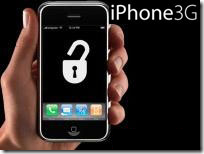



6 responses to “How to unlock your iPhone 3G using ultrasn0w”
Hi setu
I have an iphone 3GS from UK can u help help me how to unlock and jailbreak this one??
hey my brother upgraded his iphone 3g(airtel original, using with voda) to 3.0.1 by pressing update button in itunes. how can I unlock and jailbrake it?
Thanks in advance
Help! I'm in the process of unlocking my iPhone 3g. I've completed the first 2 steps successfully. I'm stuck on step 3. I do not know how to add the repository repo666.ultrasn0w.com.
ok… i just found out that a repository is basically a cydia "program," but i still cannot find repo666.ultrasn0w.com anywhere…
nevermind… found it… under cyidia > sources > edit > add…. thanks
Hi, first I want to thank the Dev-Team for their great job !! I live in Japan and use the Softbank carrier. My I-Phone is the 32GS with 3.1.2 and unlocked and jailbroken with Blackrain and Blacksnow (Windows). Problem is, for the 3rd time in a few months, my phone suddenly stops working. It suddenly freezes and if you restart it then the only thing you see is the white apple mark with the phone that for hours tries to restart itself (and it won't). Until now I had no problem, I just restored it and then I just had to jailbreak and unlock it again….If I try to RESTORE it now I have only 2 choices from I-Tunes : (1) restore and UPDATE (which automatically updates to 3.1.3 doh) or (2) cancel (which of course means you keep your broken I-Phone) Can somebody give me a good advise on what to do please ?? I'm quite desperate…