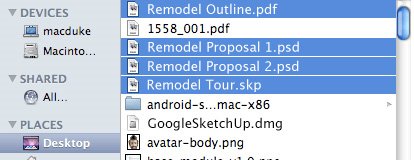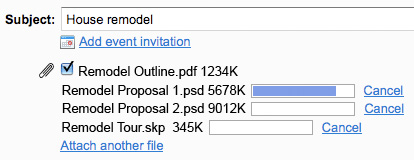This is something I have been cribbing about all the time in web based email systems. Whenever I have to attach multiple files to an email, I have to select each of them individually. Not from today.
Gmail has added a new feature which lets you select multiple files at one go from the browse window. Just hold down Ctrl (Cmd on OS X) and click on each file you want to attach to your message. You can also use Shift to select continuous list of files.
What’s more, you will also see a progress bar which tells you how much each of the file has been uploaded. A real time saver. Great for sending those family vacation pictures.
It might not be a mere coincidence that this feature is released the day after the Great Gmail Outage of 2009. I believe companies keep such highly anticipated features in standby in their pockets to save the day after such disasters.
[Via Official Gmail Blog]