![]()
A few days ago Robosoft released Shri Durga & Shri Vishnu prarthana apps for the iPhone and iPod touch. The apps look pretty neat in the screenshots & the video. But are they worth the price? Read on to find out.
Technical aspects:
Starting with the nicely shaped icons to the awesome backgrounds, the apps follow an elegant and religious color code which is soothing to the eye. You can choose to start the apps in either aarti or chalisa mode. The interface is well designed and is easy to use.
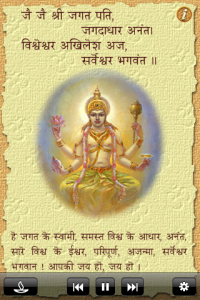
Double tap anywhere and a pane appears at the bottom using which you can control the current activity and switch between aarti and chalisa modes. The settings button will take you to the Settings page which is pretty neat and intuitive:
The Settings page lets you choose the starting mode for the app. You can also choose the language of display for Shlokas and their meanings.
In the chalisa mode, the chalisa plays in the background and the current shloka and its meaning is displayed on the screen alongwith an accompanying image. The display changes automatically with each shloka of the chalisa. The common verse is played in between the shlokas.
In the aarti mode, there are touch sensitive items on the screen. Touch the corresponding item to light the diyas and aggarbattis (incense sticks), offer flowers and apply Tilak to the deity. You can also touch the bells to ring them. You can then perform aarti by dragging the aarti diya around the screen. Don’t worry, if you accidently leave it, it won’t drop. It will levitate and slowly come back to the ground. Also, you cannot cover the deity with flowers. Care has been taken that the pile of flowers does not exceed a certain height. You can also shake the phone to ring the bells!
Currently, you will have to purchase a seperate app for each deity. Maybe with in app purchases API in the iPhone OS 3.0, they can offer a generic prarthana app with different deity specific extensions for sale inside the app.
Religious aspects:
Since I have limited knowledge about Hindu religious procedures, I asked a strong theist friend of mine to check out the apps. Here is what he had to say:
Both the apps are awesome and show accurate meaning of the shlokas and use ornamental language which does justice to the Sanskrit words. The music is very good. The photos in Shri Vishnu prarthana app are excellent.
He gave a big thumbs up for both the apps, however, he pointed out that photos in Shri Durga app are not a nice as Shri Vishnu app, and, apparently, do not match the playing verse sometimes. Another thing that he pointed out was that, usually, chalisa is not recited with the common verse repeating in between the shlokas. These are minor deltas and can be fixed in a future release.
Verdict:
Both the apps do pretty well in technical as well as their religious aspects. They are a must have for people who are constantly on the move and want to offer prayers to the almighty. Also, superstitiously speaking, installing them might keep evil forces like thieves away from your iPhone ;). Moreover, its good to have your deity always with you.
Here are the links to download the apps from the AppStore:
Shri Durga Prarthana [$1.99]
Shri Vishnu Prarthana [$1.99]




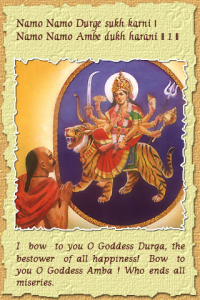
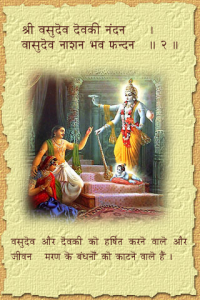


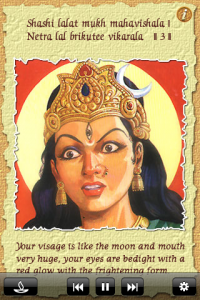



One response to “Review: Shri Durga & Shri Vishnu Prarthana Apps”
Hi Setu,
Thank you for that apt review of our Prarthana apps. Glad that you liked the interface as well as the features. This App was designed to cater to the needs of religious people who would like to pray on the go! Thanks a lot for the suggestions you gave us. We'll keep them in mind in case we decide to come out with an update.
Cheers!!