
We told you about the TataSky’s iPhone app which lets you to record programs on your TataSky+ DVR on the go. TataSky today updated the app to transform it to a social TV program guide and a universal remote control using an optional accessory. We have been able to test only the guide part without the accessory for now. We have placed the order for the accessory and will write a detailed review once it is delivered to us. For now, here is the list of features of the new app followed by a first look:
- Universal Remote Functionality
- Share what your are watching on TV with your friends on twitter & facebook
- Tweet about your favourite shows
- View a list of the top 10 programmes being watched by Tata Sky subscribers
- Rate programmes
- Set reminders for your favourite programmes
- Read extensive information about your chosen show, through IMDB and Wikipedia
- See what your Facebook friends are watching
- Browse the Programme Guide in English or Hindi, and make a list of your favorite channels
The app has a not so sleek UI which might take some time to get used to. The giuide can show you all chanels, your favourite channels, genre filtered channels, top channels at that time and channels your friends are watching right now (using facebook & twitter connectivity).
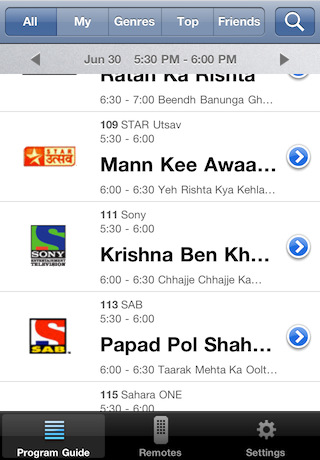
Tapping on a show takes you to the show info page where you can get the synopsis, user discussions, reviews and options to check in (basically specifying that you are watching it now) and record the show (if you have a TataSky+ DVR). The page also tells you who all are watching the show. This way, you can probably find people on the social networks who like the same shows that you like. You can also add the channel to your favourites (maintained in the app, not the favourites in your STB) from here.
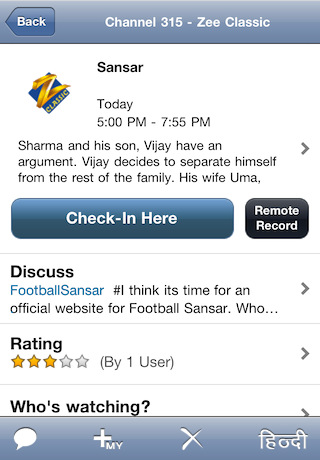
What is really interesting is the app’s capability to serve as a universal remote control using an optional accessory. The accessory plugs into your iPhone’s headphones jack and serves as the infrared emmitter. The accessory costs INR 350 and is available through TataSky. To get yours, you have to SMS APPLE to 56633 from your registered mobile number and TataSky will courier it to your registered addfressed with them. The price will be deducted from your TataSky account credit (pretty cool, eh?).

Once you have the accessory, you can use your iPhone as a universal remote control to control your TV, DVD player and Home Theater. The app contains the remote codes for most popular brands in India. Once you configure your devices in settings, you can use the remote tab in the app to control these devices.

The remote has many views and probably the best feature is its ability to go to any of your favourite channel directly at the tap of a button. No need to go to guide or scroll through the list of your favourite channels to reach to that channel you watch most.
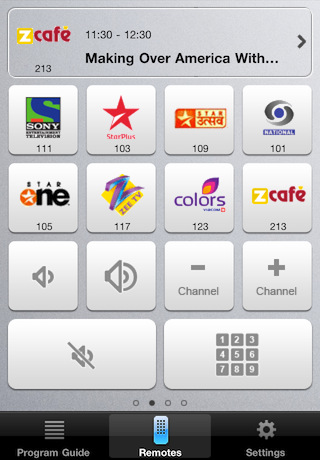
All in all, the app looks promising. It has a few glitches here and there and crashes some times, but we belioeve that these issues will be fixed in the upcoming versions. There are a few things you need to keep in mind though:
- The app sends audio signals to the accessory which then sends the correcponding infrared signal to your device. For the accessory to work properly, you need to keep your iPhone’s volume at the highest level.
- The FAQ section of the website says that the accessory is not compatible with iPhones manufactured in the Europe (I believe they meant to say sold in Europe), because of some regulatory requirements there which prevent apple from enabling maximum volume level
- If you have been using the old version of the app to schedule recording on your DVR, you might find the new one a little painful to use for the same purpose. In order to pack lots of features, the developers have introduced a little complexity in the app to let you schedule recording. This makes most features of the app useless for anyone who just wants to use it to schedule recordings. They should probably also keep the old version in the app store for such individuals.
The app looks like a good effort overall. But we will get to know more when we get the accessory delivered. Stay tuned.



