The iPhone dev team released the iPhone 3G unlock aka YellowSnOw on the new year. The initial version had a few hiccups for some users. However, they have released a new version which seems to be working fine for most users. The steps are broadly classified as:
- Jailbreak your iPhone
- Install YellowSnOw from Cydia or Installer
- Run it
- Turn off your iPhone 3G and install your 3rd party sim
- Switch on your iPhone
The above steps are clearly illustrated by crunchgear in the article here: http://www.crunchgear.com/2009/01/01/how-to-unlock-your-3g-iphone/
Note that if you have an iPhone 3G under contract, unlocking it will void your warranty and the contract.
[Via CrunchGear]

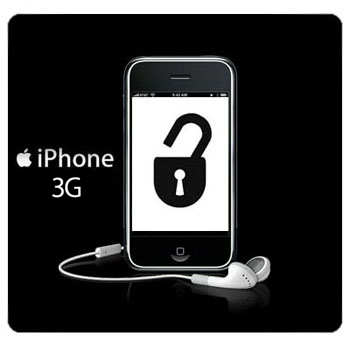
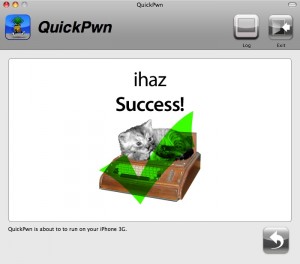



One response to “iPhone 3G unlock steps”
Hi Setu,
Thanks for your good tips on Iphone un lock, I will revert bck.