
Google has added color filters to their image search results. This means you can now select a color to further narrow your image search.
Let’s say you want to search for a yellow Dahlia. A normal search for Dahlia in the image search box will give you the following results page (click to enlarge):
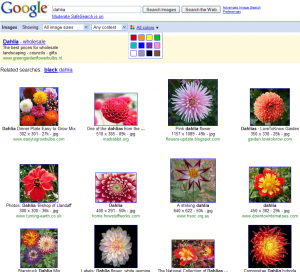
Now click on the colors drop down and select yellow. Voila! this is what you get (click to enlarge):
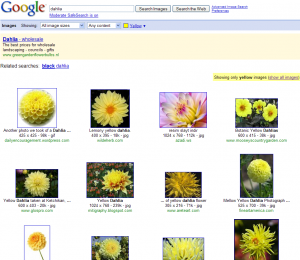
Cool eh? Head over to http://images.google.com/ to try it out.
[Via Official Google Blog]



