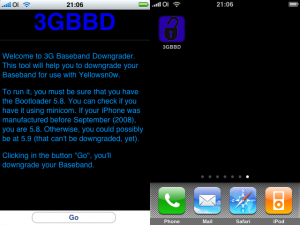Remember the 3G baseband downgrade process we told you about a few days back? The process let you downgrade your iPhone 3G baseband from 02.30.03 to 02.28.00for firmware 2.2.1.
If you found that process too clumsy or geeky, there is good news for you. BigBoss has released a GUI version which you can use to do the same stuff just at the flick of a finger.
According to the Bigboss blog:
The 3G Baseband Downgrade just works on iPhones 3G with Bootloader 5.8, that can be detected using minicom. If you don’t know how to use minicom, there’s a “simple” way to know if you are 5.8 or 5.9 (but this is not 100% sure). If your
iPhone was manufactured before September (2008), you are 5.8. Otherwise, you are 5.9 (that can’t be downgraded).
WARNING: This tool is NOT a toy. Just use it if you can’t use Yellowsn0w on your 2.2.1 iPhone 3G. Otherwise, DO NOT INSTALL IT JUST TO TEST! YOU HAVE BEEN WARNED!
3GBBD is available on TheBigBoss repo in Cydia. Install it on your iPhone 3G and click “Go”. Wait for some time and your phone should be downgraded to 02.28.00. In case there was an issue, an error will be displayed. Do not worry, as the error won’t damage your phone. It probably just means that you are on bootloader 5.9. Just restart and it will be fine.
[Via BigBoss]