If you love the Mac Menubar like me, I’m sure you’re always looking for ways to access pretty much everything you use directly from your Menubar. Here is a way to access all your Google Tasks from you Mac’s Menu, organize your activities and fix your life forever. Potentially.
- Download and install Fluid.
- Launch Fluid and enter URL as
"http://mail.google.com/tasks/ig"for a normal Gmail account or"http://mail.google.com/tasks/a/<your-domain-name>/ig"for a custom Google Apps for your domain account.
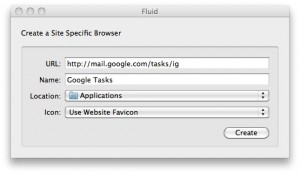
- Create the app and launch it.
- Goto the app menu and select “Convert to MenuExtra SSB…”.
- Your Google Tasks app is up and running in the Menu Bar. You can resize it to suit you.
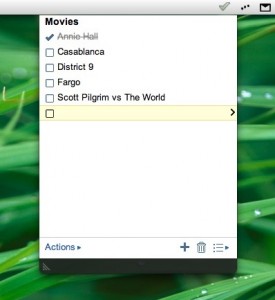
Go ahead, organize your life!



