I came home all excited to update and see the Mac App Store, installed the update, enter my creds and was all excited to see the shiny new App Store. In fact I was praising Apple for such clean, perfect implementation. So I went ahead and clicked on the Twitter (previously Tweetie for Mac) download link. To my surprise (and anger) an error popped up saying “We could not complete your App Store request. An unknown error occured (100)”. Of course it pissed me off when multiple tries resulted in the same error. But finally I found a solution! It’ll help you’re facing the same issue.
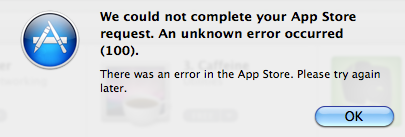
Solution
Apparently, this error means that you haven’t said OK to Apple’s new Terms & Conditions. You should Log Out, Close the Mac App Store, Wait for 5 minutes or so (that’s how it worked in my case), open the App Store again and login. You’ll see a Terms & Conditions page. Press Accept and you can move ahead and download all the apps you can!



