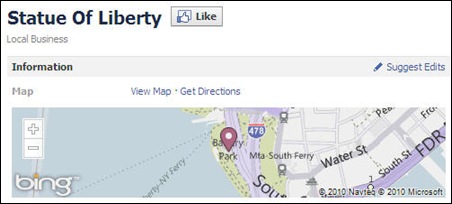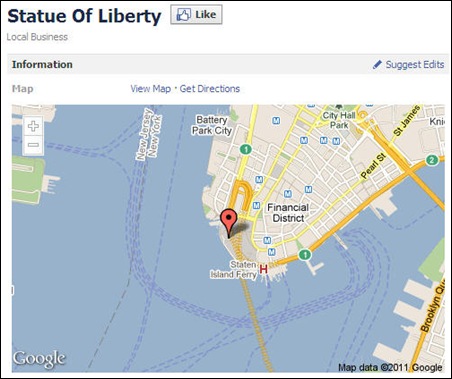Have you been Facebook places religiously, then you probably also hate that Facebook.com uses Bing Maps to show you the check-in(s). This article tells you how to configure your browser to show Google Maps instead of Bing Maps.
If you still don’t know what I mean, then check how boring a check-in to the Statue of Liberty looks on Facebook places using Bing Maps.
What’s Facebook places?
Facebook places is a social check-in service just like FourSquare or Gowalla. A couple of businesses reward the users (like discounts on coffee) by the visit frequency. You can read our coverage on Facebook places.
Steps to use Google Maps in Facebook Places
-
Mandatory: Verify Compatibility.
For Mozilla Firefox – If you have Greasemonkey in Mozilla Firefox, Install it
For Google Chrome/Chromium – check if you have version 4.0+, upgrade if not. -
Install the Facebook Places with Google Maps user script.
You will be prompted if you trust the script, accept it (no, i don’t want to steal your password) – You can actually see the project source code too. -
Voila, you’re done. You should now be able to see a much better and bigger Google Map for the same Location. Here’s how the Statue of Liberty check-in looks now.
Now, isn’t this what you wanted? Colorful and useful. Head over here for more details.
Liked it?
Thank you – you’re our most valued customer. Leave us a feedback. We do plan to modify this to have a better Google maps embed so that you can pan around too.
Didn’t like it?
You can always disable temporarily or uninstall it from Greasemonkey script manager or Chrome Extensions.