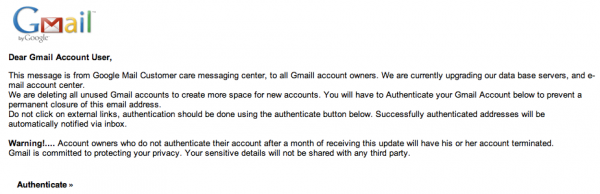Apparently a new Phishing scam email is doing the rounds. The email pretends to be an email from Google and says that since they are upgrading their Database servers and e-mail account center (What’s that?), they will be deleting unused Gmail accounts. And how do they check whether an account is used? Not by it’s activity. Not by the space usage. But by making you click on a suspicious “Authenticate” link. Clearly, it’s meant to scare newbies or people who aren’t very careful about what they do on the Internet.
If you click on the “Authenticate” link it loads an “Inbox Authentication” page that asks you a lot of personal information which will inevitably be stolen by the scammers. The page looks pretty authentic and may fool non Internet-savvy people to believe it is official. The point to note is that the “Inbox Authentication” page is not *.google.com. In fact it’s an entirely different (mostly free) domain like google-com.tk or authentication-google.tk or inbox-authentication-gmail.com.
This is a pretty standard phishing scam and it can be dangerous since you are providing all your Personal info to some scammer. This may even contain your Gmail password if they create a clone of the Gmail login page and ask you to re-verify your password.
As any of the phishing scams, you can prevent yourself from this one by following simple steps while responding to such emails or clicking suspicious links:
- Whenever you are redirected from an email/message to a different website to enter your personal info, check whether the website address is a domain that belongs to the website. For e.g. in this case it should’ve been *.google.com/<something> or *.gmail.com/<something>.
- Even though the email/website will look similar to the original there may be common mistakes like spelling mistakes or typos in the email.
- Many times the email won’t an official email from your service provider. It will be filled with colorful language, bold/italicized text and exclamation points etc.
- Most of the times the email will talk about taking a drastic action like deleting your account if you do not take action. If you think it through, the reason provided in email will not make enough sense to be authentic.
- If you still have doubts, just ask a more Internet-savvy friend/family member to check the email.
In my opinion, as long as you are cautious and think through like you would in real life, none of the phishing scams are smart enough to fool you.
[via TNW]