
I rarely download YouTube videos now. I just bookmark them and hope I’ll watch them later someday. But sometimes the videos get deleted, sometime I lose the links and sometimes I just want to save the videos to my iPod so I can watch it on a flight. In these situations I start looking for plug-ins and hacks which let me do it. Some time back I found an excellent trick on TNW that lets me do this in an elegant, browser independent way. I’ve used it a couple of times and it just works perfectly.
Procedure
- Open the video on YouTube.
- In your browser’s address bar, replace “www.” (Note the dot) from the beginning of the URL with “nt” and Press Enter.
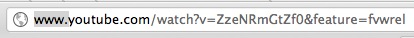
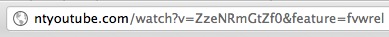
- The video will start downloading in .MP4 format. You can play it on most modern video players including VLC.
Note: The resolution of the downloaded video will be the same as the resolution of the video you were playing. So if you want HD, switch to HD video in YouTube player and then perform the above steps.
The same trick works on your mobile phones as well! Just make sure you switch to the “Desktop” mode.
[NTYouTube by Scott Jackson]
Do you have better trick? Leave a comment!




8 responses to “The Best Way To Download YouTube Videos”
Thanks a lot this is awesome !
Amazing stuff
There are some useful extensions for the same purpose provided by Chrome and Firefox
– http://www.chromeextensions.org/music-videos-photos/youtube-downloader/
– https://addons.mozilla.org/en-US/firefox/addon/126518/
Mozila one is good one as it allows one to download multiple videos simultaneously in either flv or mp4 formats.
The method you have mentioned is actually more useful for mobile devices without needing to add any extension.
I used to use these when I downloaded videos regularly. The only problem is that you have to install them on all the browsers you use. Also they don’t work on mobile phones!
Another thing that I love about this extension is that you get MP4 videos not FLV.
Agreed! Still I liked Mozila one(developed by a Ph.D guy from IITK who is my friend’s friend!) which allowed me to download multiple videos from IIT lecture series in one go.
This method doesn’t work in mobile phones …
It did on my Nexus S! Haven’t tried other phones, my bad.
Ok it does work ….for mobile phones also..had to change the view to desktop and all done.
Oh yeah. You have to do that. Let me update the post.