Amongst the over 250 new features in Mac OS X Lion, one that I may end up using a lot is the new system-wide dictionary. So while Snow Leopard had a dictionary that could be called anytime anywhere but it was not really apparent. The shortcut was mostly unknown and sorta obscure and it just didn’t work flawlessly everywhere.
In Lion, that has been improved. Now the dictionary works across the OS, flaunts a much neater UI and has a cool new multitouch gesture that will eventually make more people use it.
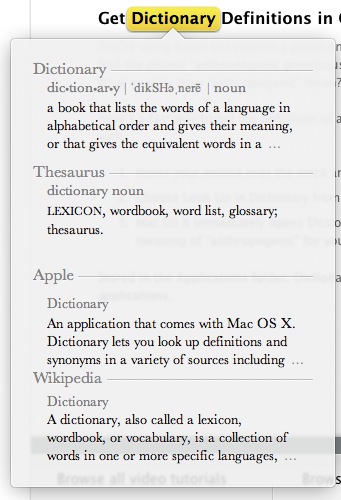
How to access the Dictionary?
Go to System Preferences->Trackpad->Point & Click and make sure Look up is checked. Now whenever you double tap on a word using three fingers anywhere in a Lion app, it will show you an embedded dictionary showing the meaning of the word, Thesaurus entry, Apple dictionary entry and even a few lines from the word’s Wikipedia page.
Note that the gesture might not be the easiest or the most convenient one, but you will get the hang of it pretty quickly. If you don’t or you have configured three finger taps for other better functions, there is always a handy keyboard shortcut – Ctrl + Cmd + D.
Bonus Tip: You can activate the Dictionary even when you are QuickLook-ing a file!
Try it. Heck, force yourself to use it often. After all, for a writer, knowing the exact meaning every word you use is precious.



