Both Facebook and Twitter release proper apps on Android recently. While marked as minor version upgrades, both have a great new feature list which makes them much closer to the respective iPhone apps.
Facebook for Android
I’ve always hated this app for one reason. The notifications system. Whenever you click on a notification, it takes you to Facebook on your web browser. You can see feeds, post updates, browse profiles, read/send messages and everything but for any notifications you still need your browser. Just for the sake of continuity I always preferred using my browser only.
But the latest update, finally, fixes that. Now all the notifications are linked to the posts/images within the application. So you can experience Facebook completely within the app. The update also adds Places, that don’t work in India yet (here is a hack), and Groups, which work just as expected. There is one tiny thing missing though, I can’t seem to find the popular Poke feature. Neither the Poke notifications show up. Not that I care.

Twitter for Android
As far as Twitter for Android is concerned, it has always been a complete app. The latest update adds a “Tweet Details” page, faster and smoother scrolling, iPhone like swipe and pull to refresh and the ability to Quote a tweet for old style RT.
From my experience, the app is definitely much faster than before. The timelines seem to load much more quickly too. The new iPhone like features are not nearly as polished as the iPhone version. But I have rarely seen that kind of polish in Android apps so there is no point of complaining. The quoting style isn’t the best and they still don’t allow multiple accounts. I personally much prefer Seesmic because it is as fast, allows for multiple accounts and uses a standard style to quote tweets.
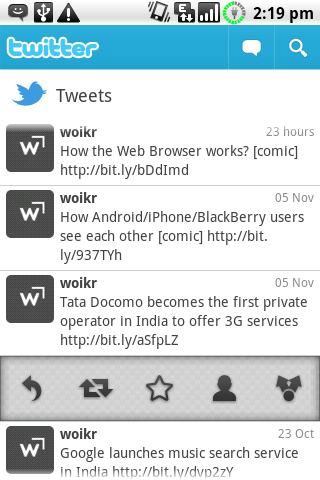
It’s good to see the these companies have now started concentrating on the Android apps too. I personally, am waiting for the day when some iPhone app will copy features from the corresponding Android version.



