
If you have an iPad and are usually on the move with it, you might have faced a situation where you wanted to access a file on your PC back home. The folks at LiniQue have developed an iPad app which can help you in such situations. UniQXcess is a $2.99 iPad app which, coupled with a free PC based server software running on your computer back home can let you access any file you have shared on your iPad anywhere in the world as long as you are connected to the internet.
The app works as follows:

- Install the free software on your PCs (yes, multiple computers are supported)
- Sign up for an account
- Specify what folders you want to share
- Sign in to your account on your iPad
- Start accessing the files you your remote computer
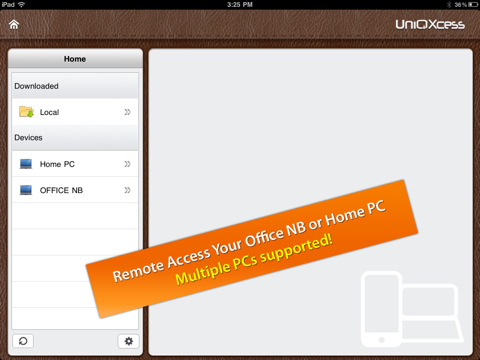
Once you have signed in, you can select the computer you want to view your files from. The app has a very intuitive interface and even lets you preview most of the files. In addition, you can also open the files in any of the installed viewers on your iPad.
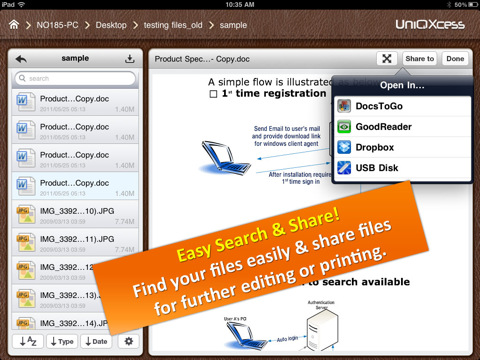
The app has built in preview functionality for MS Office (doc, docx, xls, xlsx, ppt, pptx), PDF, Text files, Web files (html), Image files (jpg, bmp, png, gif) & Zip files. Here is a video demo of the app:
Review:
I set up the server on my windows PC at home and shared a folder with multiple types of files in it. The app seamlessly opened the supported file types and also identified the installed viewers on my iPad. The search functionality is pretty useful if you have a folder with lots of files. There are buttons you can tap to sort the file list based on name, type and modified date.
You can also download any file to save it locally on your iPad. This is extremely useful in situations when you might be roaming in an area where you might have intermittent internet access.
I have also been told that the upcoming versions will support more file types including mp3, mp4 files and dropbox accounts (wow). There is also an android version available for INR 45.20.
Although the app is pretty good at what it claims to do, there is one thing which I believe can be improved. The login screen has a keys icon, tapping on which sends your password to your email address without confirming with you. There is no “Forgot Password?” text next to the icon. I just tapped it out of curiosity and the app told me that my password has been sent to my email! In addition to this, the password is sent in plain text to my email, which I believe might not be the safest way considering its the password to access my personal files stored on my PC over the internet. Although, I believe that this can be fixed with an update and should in no way stop you from buying the app.
Conclusion:

UniQXcess is an awesome app for people who carry their iPad with them and use it for viewing/editing critical files. Nothing beats the peace of mind of having access to all your important files from anywhere in the world and UniQXcess gives you that. We give it 4.5 out of 5 stars.
Giveaway:
We have two promo codes of the app to give away to our readers. If you want to win one, just take the following steps:
- Like woikr on Facebook
- Leave a comment below mentioning how you will use the app if you won it
Two lucky winners will receive a promo code each for the app on the iOS App Store. We will announce the winners on 10-Sep-2011.
[Thanks to LiniQue for the review copy and promo codes for give away.]



