
This is perhaps an extremely useful feature for almost everyone. Remember the time you wanted to show an image in your email inlined with the text but could not figure out how to do it? Maybe if you are a little techie/geeky, you know that you can drag n drop images or paste stuff off MS Word. But its clumsy & doesn’t seem to work all the time.
A new Gmail labs feature allows you to insert images in your emails inlined to the text. You will need to enable the feature under Labs tab in Settings.
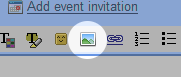
Once enabled, while composing an email using the rich text box, you can click on the “Insert Image” button in the toolbar to insert the image. Gmail will attach the image to the message and show it inlined with the text. You can also specify an image URL from the web, however, the receiver will have to click “Display images below” or “Always display images from …” to see images you embed using URLs.
[via Official Gmail Blog]



