This may not be the most important news and may never be really advertised but this is something that impressed me quite a lot about Windows 8. This time around Microsoft is actually improving the most basic things that affect your day to day computer usage.
Every geeky Windows user I know uses something like TeraCopy or FastCopy to manage big file copy operations in Windows. These plug-ins provide you more control and a better UI and are especially helpful in copying large file in between devices. The good news is that Microsoft themselves is building some of this functionality into the OS so it is available to everyone.
Now all the copy operations are combined and showed in a single window.You don’t have to Alt-Tab and reach the right progress dialog box when you are copying multiple files. In addition to this, every operation has a pause button associated with it. If you are copying 2 things in parallel, pausing one will obviously finish up the other one faster.
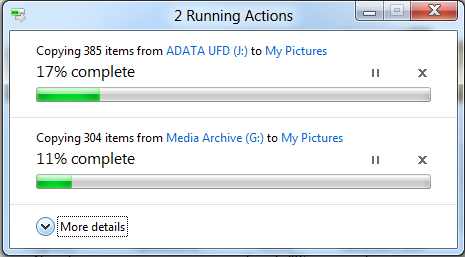
Another thing added to this copy interface is a detailed information option that shows you, well, details about the operation. As you can see in the picture it shows a speed graph, remaining number of files and data and, presumably, a better approximation of the time left.
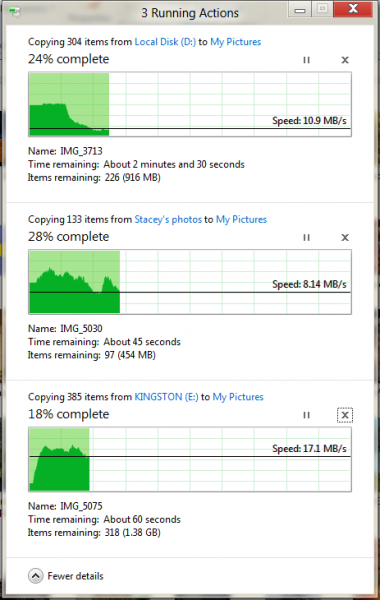
The other thing that they have improved is handling of filename related conflicts while copying. Now they show a 2 column layout with a small preview and some information and let you choose either left, right or both. Checking both will copy both copies with different names.
It looks pretty useful but I wish they would add some way to zoom into the images/PDFs just like Preview.app on Mac.
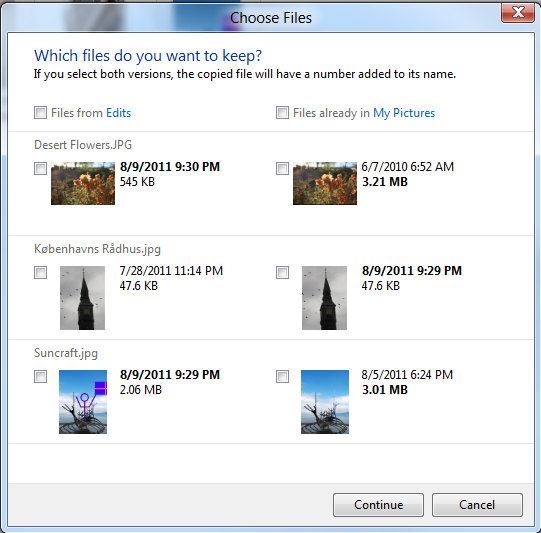
Ahead is a video with a demo of the new copy/paste experience.
You know what’s the best thing here? Microsoft seems to be doing the right thing. They are improving the experience for end users and making sure they don’t over do it. Also, they aren’t trying to kill off small plugin makers by integrating every feature, no matter how clumsy or useless it may be.
[via Building Windows 8]



