I’ve never been much of a Dashboard user. I don’t hate it enough to disable it but I mostly forget about it and all the widgets. There is a big reason why I (and many others) do that. It’s painfully slow. The first load takes forever and that happens after every reboot or when your Mac wakes up from sleep. But wait, there is an app for that! More appropriately, for fixing that.
The app is actually a Preference Pane and is called Dashboard Kickstart. That makes the title sound so not creative, doesn’t it? It’s a minimal app with just 3 settings. I chose to stick with the TUAW recommendation and it works fine for me. Set the Dashboard to be kicked at Login as well as after waking up from sleep and set the times to lowest values i.e. 5 sec and 0 sec respectively. Uncheck the “Quit after activation” setting.
The app is unnoticeably light on resources. It just kicks the Dashboard everytime your Mac is switched on or wakes up from sleep. That enables the Widgets to load in background and makes the Dashboard open instantly whenever you need it.
Try it. The app made me realize how useful Dashboard is. Next article: Awesome widgets for your fast Dashboard!


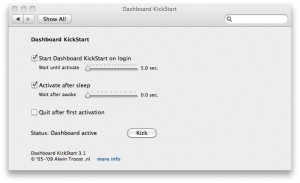



One response to “Kickstart your Mac Dashboard”
[…] that your Dashboard kicks ass, you need to fill it up with widgets. Widgets that will change your life forever (or at least keep […]