
Netflix, Hulu Plus, Spotify, Pandora, Amazon Instant Video have two things in common – They are great services offering awesome content for cheap, and they cannot be accessed from India (or from anywhere outside of USA). People have tried using various VPN services to access these services from India, however, none have been able to provide good enough bandwidth to stream in HD. Another issue is that VPN routes all your traffic through a foreign IP, even for the services which do not have any geographical restrictions. Furthermore, another major limitation is the inability to use a VPN connection on devices like Apple TV, Xbox 360, Roku and your Smart TV.
UnoTelly’s UnoDNS service uses an innovative technology called DNS Direct Connection to overcome these limitations. DNS Direct Connection was developed by Unolab which allows high-speed and direct connection to Netflix, hulu plus and other geographically restricted services in the US. In layman’s term, you can watch Netflix USA, hulu plus & Amazon Instant Video in India without any speed-loss as you would have if you were using VPN.
I have been using UnoDNS for a few days now and totally love it. I am sharing my experience below.
Pricing
UnoTelly offers awesome affordable plans depending on what you want to watch. And there is a free plan too:
- The free plan offers the following services (yes, amazon instant video is part of the free plan):

- The premium plan priced at $4.95 a month offers all the above plus the following services:

- The gold plan priced at $7.95 a month offers all the above plus the following services:

Hop on to http://www.unotelly.com/unodns/pricing for more details. Look out for discount code at the bottom of this post.
Setup
Once you sign up for UnoDNS, setting it up is super easy using the helpful setup wizard. The guides are available for Windows, Max OS X and various other devices and routers. Although it is possible to set up UnoDNS at the device level, I set it up on my wireless router so that all my devices could use it. The setup involves changing your device’s DNS servers which is a fairly easy task for most people. UnoTelly also has a Windows client program which can run as a daemon in the background and ensure that you are always connected to the service.
A DNS (Domain Name Server) converts web address into IP addresses. When you sign in to UnoDNS, your IP address is registered with the system. Now whenever you connect to Netflix, hulu plus or such services, system identifies you from your IP address and then depending on your subscription, the system spoofs your location in turn giving you access to these services. And since this is done on a site to site basis, you still connect to other sites from your original location. It works marvelously like magic.
Security
A major concern with such a service is security. You don’t want people to know what you do on the internet. UnoDNS uses Comodo SSL which takes care of this.
Speed
The major USP of UnoDNS is its speed. And it delivers on that front. UnoDNS will amaze you with the streaming speed for Netflix, Hulu Plus or any other service for that matter. I have a 16 Mbps DSL connection at my home and I could stream in 720p & 1080p from hulu plus and Netflix. These services offer adaptive streams which adjust the quality of the video is real time depending on the available bandwidth. There was no buffering required and I could start watching videos instantly. I have used these services in the US and the experience with UnoDNS in India has been exactly the same. UnoDNS does not have any bandwidth cap, so you pay a flat subscription fee depending on the plan you choose.
Note that you need a high speed broadband connection to enjoy HD streaming. I would recommend at least a 4 Mbps connection to smoothly enjoy HD streaming, but the more the better. Also keep in mind that even though UnoDNS gives you unlimited data transfer quota, your ISP might charge you if you are subscribed to a quota (FUP) based plan.
Device compatibility
What I loved about this service is that you configure it on your home broadband’s wireless router and all your devices can instantly use it without any extra configuration while the rest of the traffic is unaffected. Here are a few photos of some services on various devices in action:
Netflix on my 1080p Apple TV:


Hulu Plus on my Xbox 360:

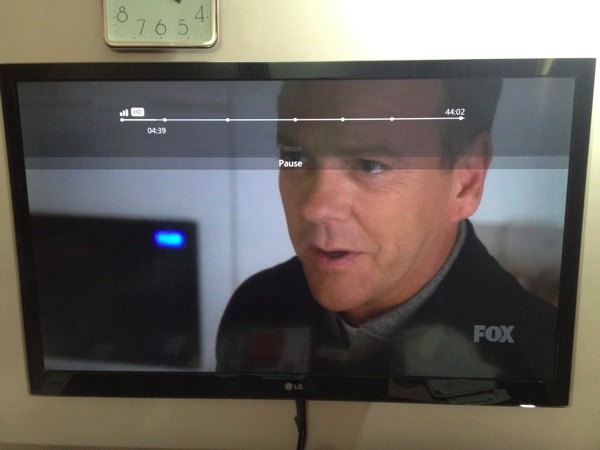
ABC Player on iPad:
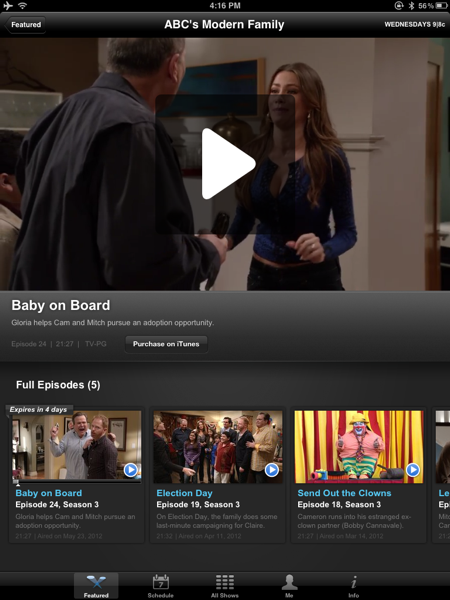
Netflix on iPhone 4S:


Hulu Plus on iPhone 4S:
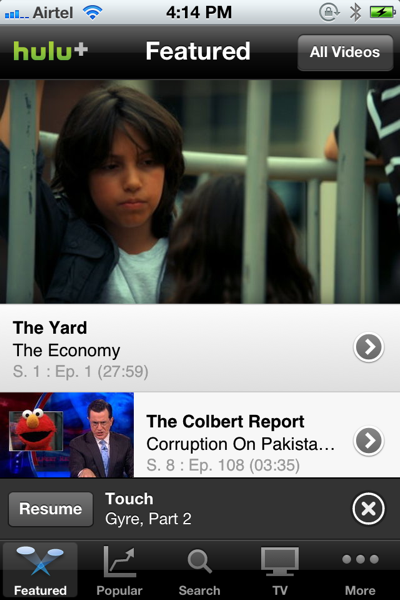
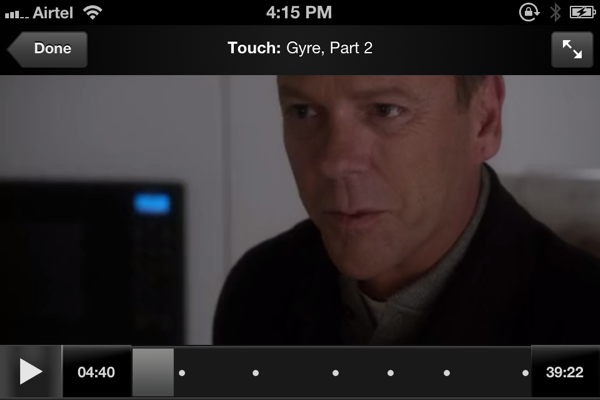
Everything worked seamlessly. The only issue I faced was with downloading Amazon Instant Video and HBO Go apps on my Xbox 360. But this is NOT an issue with UnoDNS. This is more of an Xbox Live issue which restricts users from outside of USA to download these apps. Since UnoDNS does not spoof location for Xbox Live traffic, the blame goes to Microsoft.
Some tips:
- Netflix accepts all international credit cards. So you can easily sign up with your India based credit card. All you need to do is give them a US zip code and your India credit card details and you are all set.
- Hulu Plus needs a US address as well as a US based credit/debit card or paypal account for subscription. You can get a prepaid visa virtual card from EntroPay for this.
- If you are able to download the amazon instant video app somehow (or have it downloaded on any of your device), you can sign up for amazon prime membership using your India credit card as amazon accepts them.
Conclusion:

I loved the UnoDNS service and recommend it to all the fans of the aforesaid services in India and around the world. It works seamlessly and delivers what you pay for without any hassles. I give it 5/5 stars.
Discount Coupon:
In case you are convinced with this review and want to sign up for the paid UnoDNS service, use the coupon code “woikr” during checkout to get 25% off on your subscription price (on whatever duration you sign up for). The coupon can be used 10 times and will expire on 14-September-2012. So hurry up!



