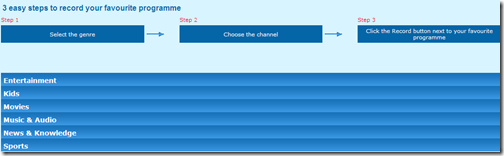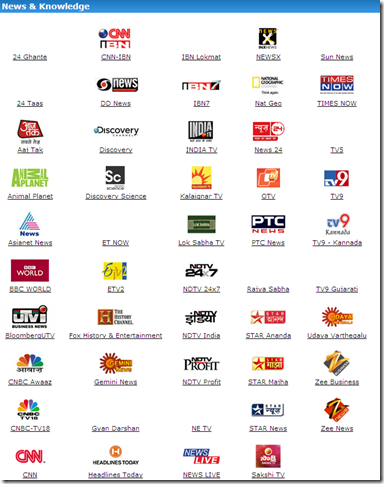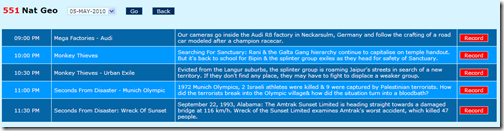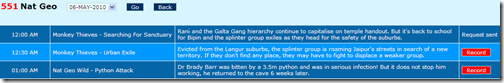The much awaited dual access remote recording feature in TataSky+ STB is now available. Using this feature, you can record TV shows to your PVR from either your GPRS/3G enabled mobile (which should also support Java applications – so no to iPhone) or from the web!

Upon logging into mytatasky.com, TataSky+ users will notice a new “Record” menu item in the top navigation:
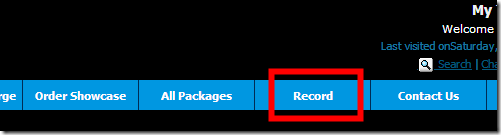
Clicking on Record will take you to a page with List of channels arranged categorically based on the genre (click to enlarge):
Clicking on a genre will show all the channels that are available in that genre including the channels the user is not subscribed to. Maybe they will add that filter later?:
Clicking on a channel name will take you to the guide for that channel. The guide is available day wise. You can select the day using the drop down on top. The guide is same as that on your STB. This means that it will have programming details only upto the next Friday. It shows the time, title and the short info for the program (click to enlarge):
Clicking on the Record button shows “In Progress” for a few seconds and then refreshes the page to show the status as “Request sent”. In all my tests, none of the requests made it to my PVR. Moreover, there is no option to cancel a scheduled recording. So if you press a button by mistake, you can only cancel using the PVR. I think the engineers at TataSky+ developed and released this feature in a hurry to compete with Airtel’s Digital TV recorder. But they should at least have made sure that works.
Another thing that I noticed was that after scheduling a recording, when you logout and log back in, the “Request sent” status is reverted, and you can again press the “Record” button. Not only that, once you go to another day’s schedule using the drop down and come back, the “Record” button is again available. Basically if you navigate away from the page and come back, the state is not maintained. However, upon pressing the “Record” button again, it does say “Failed: Already Requested”. Still, the request didn’t make it to my PVR.
Looks like it is totally asynchronous. From what I can understand, they have a system in place where they will display the guide to users with an option to record. Once the user presses the Record button, a request goes to their backend servers which then pushes the recording schedule to the user’s PVR. They are not storing the guide under the user’s account online.
There is nothing more to do (or write) as the feature is not working. We will let you know when it does.
UPDATE: The service is working fine now.