Ever since Google Chrome came out, I liked it for being minimalist and snappy. But once I switched to Mac, it became essential. No browser comes close to Chrome’s performance on the Mac. No matter how much I like the Full Screen feature on Safari, it just isn’t enough to make me switch. But this bookmarks related issue has been driving me crazy.
Searching bookmarks using Chrome’s Omnibar does not work. They say it does but it doesn’t.
I’ll explain the problem a bit more. Amongst these, there are bookmarks that I open regularly like Google Analytics dashboard and my Bank account. These all are filed under different categories and I have give short codes to them like GA, ICICI etc. I expect the Omnibar to show the bookmarks stored so I can directly access them but nope. I don’t see anything even close.
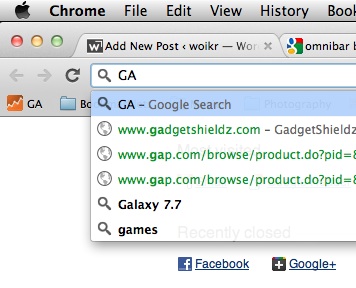
I also tried a bookmarks plug-in called Quickmarks that lets me press “b” in the Omnibar and search for keywords in bookmarks. It failed as well. Note: I moved GA out of a folder to the front of bookmarks to demonstrate this better.
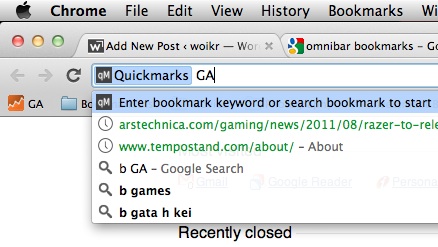
I don’t use any social bookmarking services. I bookmark websites in Chrome and it syncs them across my computers. If I discover something interesting on my iPhone, I just send myself an email and add it manually. Now those bookmarks stay hidden but I expect them to show up when I look up keywords in title/Website URL but half the time it doesn’t.
It’s really really irritating. Dear Google, please work on fixing this. It’s search for heaven’s sake.



