If there’s one product that Microsoft has done right, it’s the Xbox 360. Despite the teething (and heating) troubles Microsoft has managed to make it one of the best choices in the console gaming market. And yesterday they did the unthinkable, they upgraded the perfectly fine Xbox software and made it even better!
Here’s my take on the new experience.
Installation is passable
It’s an over 100 MB download so for normal people with normal Internet connections, it’ll take time. A lot of time. Thankfully, the process is smooth and interruption free. It does run a super cool movie at the end of the install process which sorta makes up for the long wait.
Avatars are cute and simple
I normally hate editing and dressing up the characters in Sims etc but this is pretty cool. Minimal and clear options that allow you to customize to your liking without being tired of flipping through menus and dragging sliders.
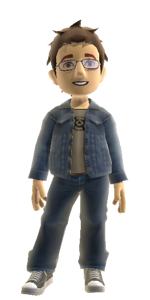
You can take a picture of you avatar and use it as you gamer pic. But don’t make it wait for too long or it’ll get bored and start yawning 🙂

It’s very flickable
I’m huge fan of flicking based interfaces. MS has done a 2D version. Flicking vertical takes you to different categories like “Welcome”, “My Xbox”, “Friends” and various marketplaces. Flicking horizontally let’s you choose sub-categories as well as view the details of a selected item. And yes, it makes a cool whoosh sound while flicking.
Also, if you move the right stick you can control your avatar just about anywhere!


Xbox Guide
Press the Xbox Guide button anytime, anywhere and the guide menu pops up. The big difference this time is has many more options than before. It’s basically the old dashboard compressed, revamped and linked to the Guide button. It’s really very useful as it makes for an easy exit from whatever deep menu you are stuck in.
Install games to hard drive
Allows you to copy the data from you DVD to the hard drive for faster (supposedly) loading times. You still need the DVD to be in the drive but since it’s no longer accessed all the time, it’ll be less prone to wear and tear. Unlike PS3, Xbox makes a single file image of the game so install/delete is much faster.
Don’t have a hard drive? Microsoft is giving away hard drives for cheap.
Delete zero gamescore games
If you’re the kind who would rather not show your bad performance in a certain game in his/her profile 😉
Support for new resolutions via VGA cable
This one made my day. I play on my 19″ LCD monitor but I’ve always missed the high native resolution it can support. Now the Xbox supports 1440×900 and 1680×1050 natively and you can play all your games at gorgeous resolutions.
Do note that these 16:10 resolutions will display black bars on top and bottom of your monitor. This is because the games are generally designed for 16:9 aspect ratio. But who cares, we’ve spent all our lives watching at CinemaScope Bollywood movies on TV 🙂
Errors all around, did anybody even test it?
I’ve been facing errors opening the marketplace or viewing game info very regularly since the update. This never happened before. It just says “Error Code 80072ee2“. Sure looks like a bug but I’m not sure why most others are not facing it.
All in all, Microsoft has done a brilliant job with this update. I’m pretty sure the small issues will be ironed out real soon.
Now, If only they could do a similar job with Windows.
Must reads:
– Major Nelson’s Top 10 things to do when you get the New Xbox Experience
– 30 things you didn’t know about NXE



